Configure catch weight processing for warehouse management
Catch weight product processing is a concept that allows tracking of inventory in two units of measure: an inventory unit (pounds or kilograms) and a catch weight unit to reflect the sales unit of the product, such as an "each" or a bag. An example of a catch weight unit might be selling a 15-pound bag of potatoes as one bag, but reducing inventory by 15.2 pounds.
For more information on using catch weight products, go to Catch weight.
In warehouse management, you must complete the following basic setup:
Define the weight conversion between the inventory unit of pounds (for example) and the catch weight unit, such as "eaches" or bags, on the Released products page under the Manage inventory FastTab.
Define the minimum and maximum weight tolerances as part of the catch weight setup on the Released product page on the Manage inventory FastTab.
In the preceding screenshot, the catch weight item is set to ea (each) and the nominal quantity is 10, meaning that the goal weight of the product is set to 10 pounds. The minimum and maximum quantity are 9 and 11 pounds, meaning that the weight of "each" can be between 9 and 11 pounds.
Create a unit sequence group, where the catch weight unit is set as the lowest stock keeping unit.
Set up a catch weight handling policy.
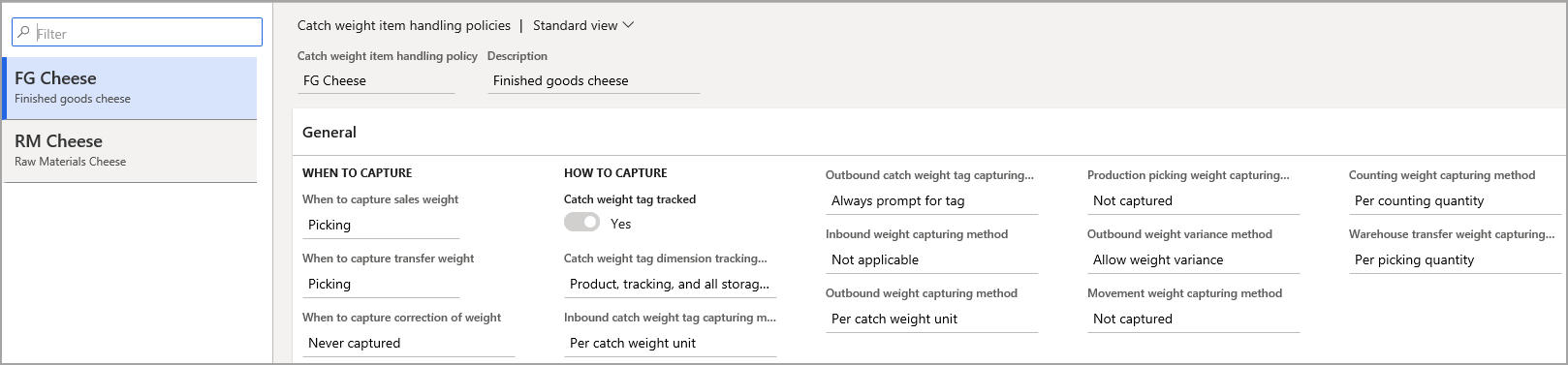
The above content is taken from : https://docs.microsoft.com/
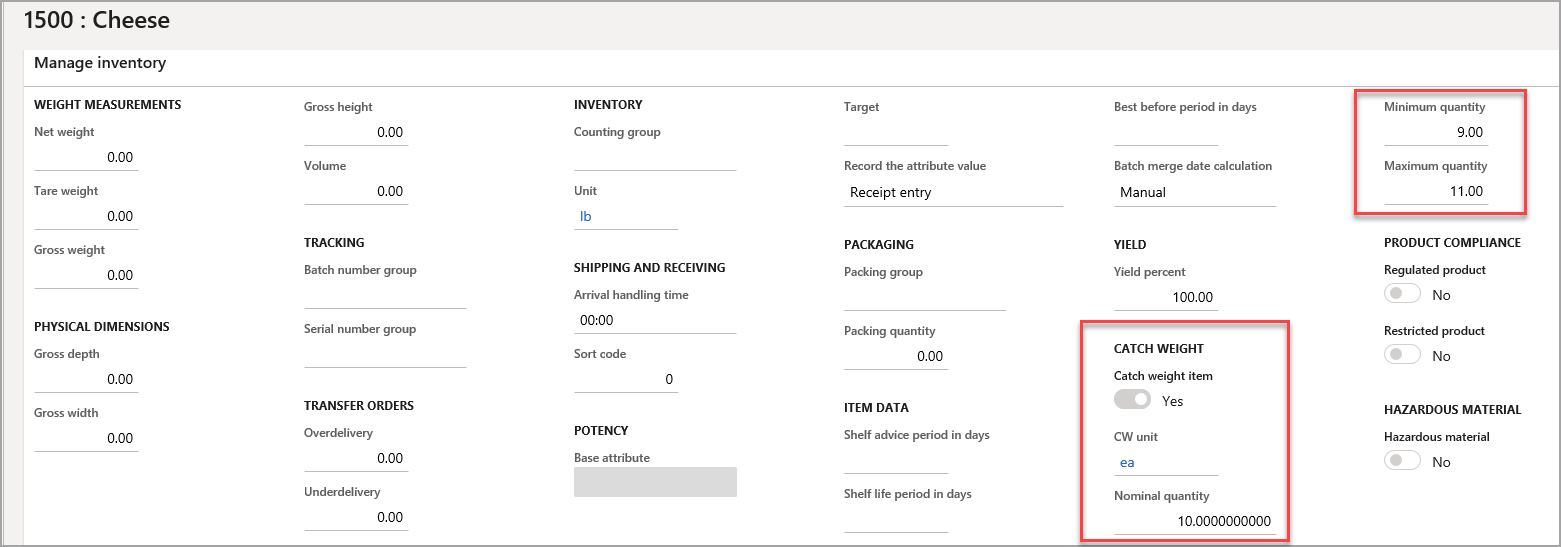


No comments:
Post a Comment