Explore Microsoft Finance and Operations app integrations
Introduction
Data management framework
The data management framework is the key to managing data and data integrations in the Finance and Operations apps. It gives a comprehensive data toolset to manage, audit, import, export, and delete data.
The data management framework consists of three phases that reflect the data flow.

We based the data management framework on the concept of data entities. Most commonly, you use the framework to do data migration, configuration setup, and third-party system integrations. Data projects are part of the framework, which allows entities to send or receive data in Finance and Operations apps via a data job. Data projects also provide scheduling functionality, execution history, and error logging references.
Data entity
A data entity is an object in a data model. You design data by breaking down things into the smallest parts that are useful for representing data relationships. For example, the vendor entity encompasses and combines over 17 different tables and data sources into a single vendor entity. During import or export events, entities use business logic to validate and transform the data being received or sent.
Finance and Operations apps also allow for custom data entities. A developer creates the data entities with Visual Studio.
There are five types of data entities, which categorize entities based on their function and data set.
Parameter
- Functional or behavioral parameters.
- Required to set up a deployment or a module for a specific build or customer.
- Can include data that is specific to an industry or business. The data can also apply to a broader set of customers.
- Tables that have only one record, where the columns are values for settings. Examples of these tables exist for accounts payable (AP), general ledger (GL), client performance options, workflows, and so on.
Reference
- Simple reference data, of small quantity, which is required to operate a business process.
- Data that is specific to an industry or a business process.
- Examples include units, dimensions, and tax codes.
Master
- Data assets of the business. These data assets are the nouns of the business, which typically fall into categories such as people, places, and concepts.
- Complex reference data, of large quantity. Examples include customers, vendors, and projects.
Document
- Worksheet data that you convert into transactions.
- Documents that have complex structures, such as several line items for each header record. Examples include sales orders, purchase orders, open balances, and journals.
- The operational data of the business.
Transaction
- The operational transaction data of the business.
- Posted transactions. These transactions are items such as posted invoiced and balances. Typically, you exclude these items during a full dataset copy.
- Examples include pending invoices
Integration across Microsoft products
Microsoft Office integration capabilities give you a productive environment that helps you get the job done by using Office products such as Excel and Word. The key to this integration is the Microsoft Dynamics Data Connector add-in for Excel and Word.
The data connector add-in uses the existing Dynamics 365 OAuth security protocol. It retrieves the application security roles for the current user to supply consistent permissions. This process allows for peace of mind, as sensitive data can’t be downloaded by users who don't have the proper permissions. The connector add-in app allows for full create, read, update, and delete operations on entities exposed as public.
Word and Excel are the most used business analysis applications. All Dynamics 365 apps have Microsoft Office integration capabilities. These templates span across all major system entities such as projects, products, customers, and a variety of journal entities. It's also possible to add additional templates or edit the existing templates.
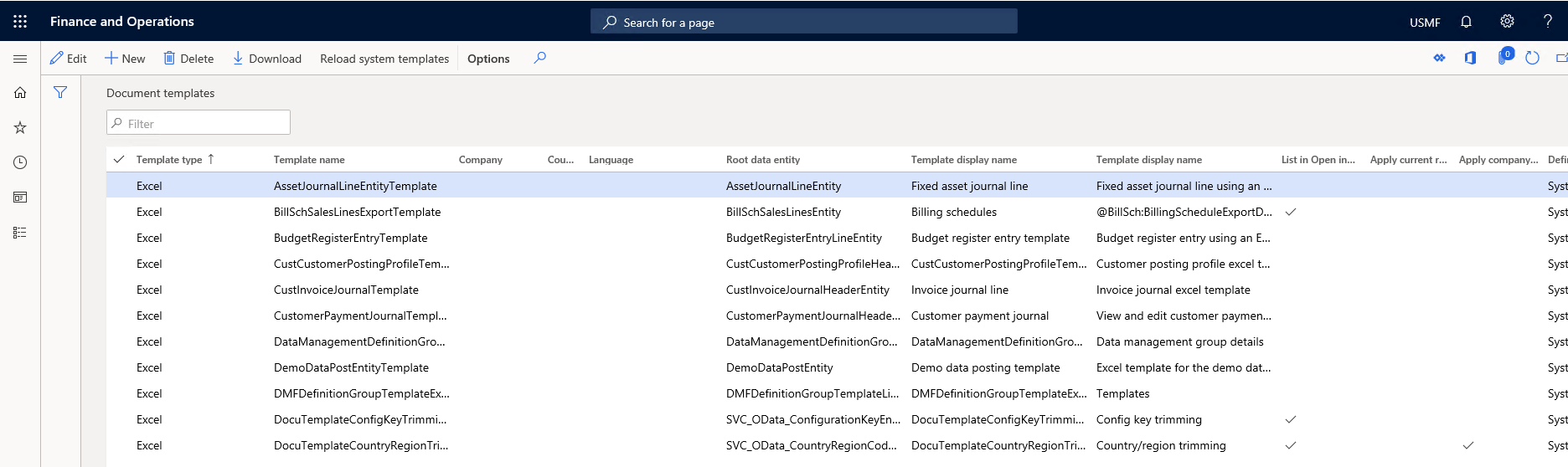
Let's consider an example of a custom template scenario. A department would like to download or upload data via Excel but needs additional fields in the Excel document. They also need a logo added. You can edit an Excel template by downloading the original template, redesigning it as desired, and then uploading the template with the exact same file name back to the templates section.
Microsoft Office button
Accessing the predefined entity template from a screen requires selecting Open Office in the navigation section.

Integrate with Excel
Now let’s examine the other ways you can integrate with Excel.
Excel workbook templates and designer
You integrate data via the dynamics data connector add-in for Word and Excel. You use the Excel integrator for journal entry uploads and for small data uploads to common entities.
Excel workbook designer
Finance and Operations apps have a simple-to-use interface to create Excel templates. It allows you to use data entities and the corresponding field definitions.
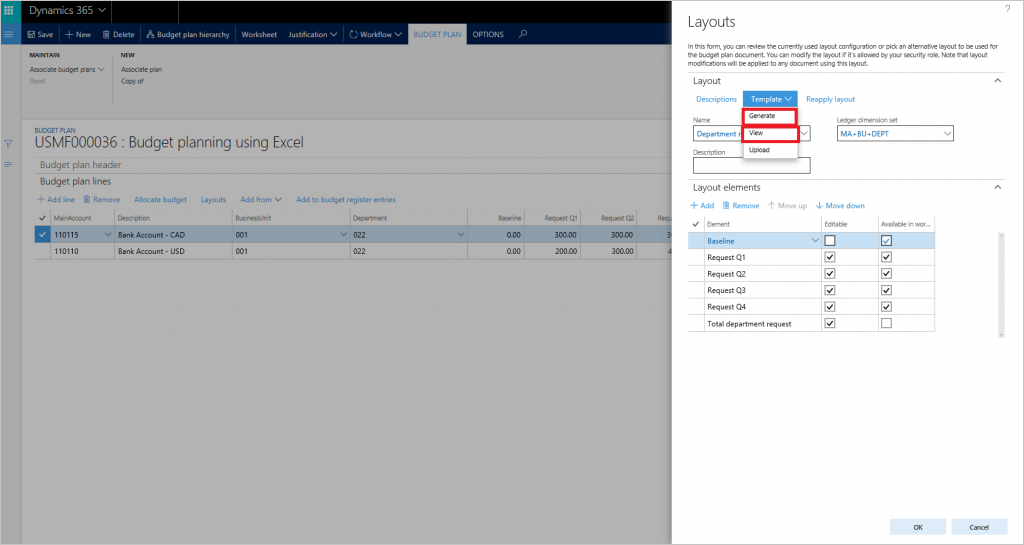
Finance and Operations apps display the associated templates based on the main entity displayed on the screen. For example, if you've displayed the all customers list page, the customer entity is the main and relevant entity. The drop-down list will display only customer-related templates.
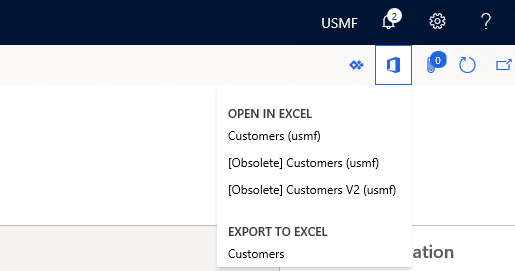
Publishing data via Excel add-in
To ensure you publish valid data via the Excel add-in, any updates pass through the existing OData entity logic validation. This validation ensures data integrity and provides you with immediate feedback of relevant error messages if a data publish was unsuccessful.
Microsoft Outlook integration
Use the Outlook setup wizard to synchronize Outlook contacts, tasks, and appointments. The setup wizard will create and configure the relationship between a user, employee, and their Outlook account. It has parameters to configure the contact, task, and calendar integration. When complete, the system synchronizes the Finance and Operations apps and the user’s Outlook. For example, a newly created activity of type task will now show as a task in Outlook.
Embedded Power BI in workspaces
Dynamics 365 applications deliver interactive reports that integrate into application workspaces. Using rich infographics and visuals supported by Power BI, workspaces give you a highly visual, yet interactive experience. Using infographics in the overview page, you can get a quick glance of the state of the business.
Integration with third-party apps
When deciding on an integration pattern and technology, it's important to first understand the business need and requirements. Then can you translate the need to the proper technology. For instance, is real-time integration possible or will you require batch-based integrations for the data volumes?
Finance and operations apps allow for several patterns of integrations.
Open Data Protocol (OData)
OData is an open protocol. It allows the creation and consumption of queryable and interoperable RESTful APIs in a simple and standard way.
APIs specify the way you structure information passed across platforms so that applications can exchange data and information. Representational State Transfer (REST) is an API architectural style. A developer creates the API on the server and allows the client to talk to it. REST then decides what the API looks like.
OData allows the creation of REST-based web services. These services find resources using Uniform Resource Locators (URLs) and you define them in a data model. They publish and edit the web services by web clients using HTTP messages.
OData helps applications focus on business logic without worrying about the various API approaches to define request and response headers, status codes, payload formats, or query options. OData supplies guidance for tracking changes, defining functions or actions for reusable procedures, and sending asynchronous or batch requests.
Note
OData has a limit of returning 10,000 records per call. To retrieve more data, you must implement pagination logic for integration scenarios.
We recommend that you use OData integration for low to medium volume data integration. It's an exceptional architecture choice for real-time integrations for small data sets.
Custom webservices
Finance and Operations apps support the development of custom webservices. You always expose custom webservices via a SOAP and a JavaScript Object Notation (JSON) endpoint. JSON support is a new feature in Dynamics 365 Finance and allows for the return data set to be in JSON format. We recommend this integration for real-time integration needs for small to mid-size data sets.
Data management package REST API
While OData works for small data sets, we recommend the data management package integration architecture for large data sets that don’t require real-time scheduling.
The package REST API lets you integrate by creating a request in Dynamics 365 Finance for a downloadable data package.
Business events
Business events are events generated in Finance and Operations apps and sent to an external system. The events are real time and they’re triggered as part of a larger business process. For example, you want to send a signal to your third-party warehouse system that a customer canceled a purchase order has. A developer can create a business event to send the signal upon cancelation.
You organize business events in the business event catalog.
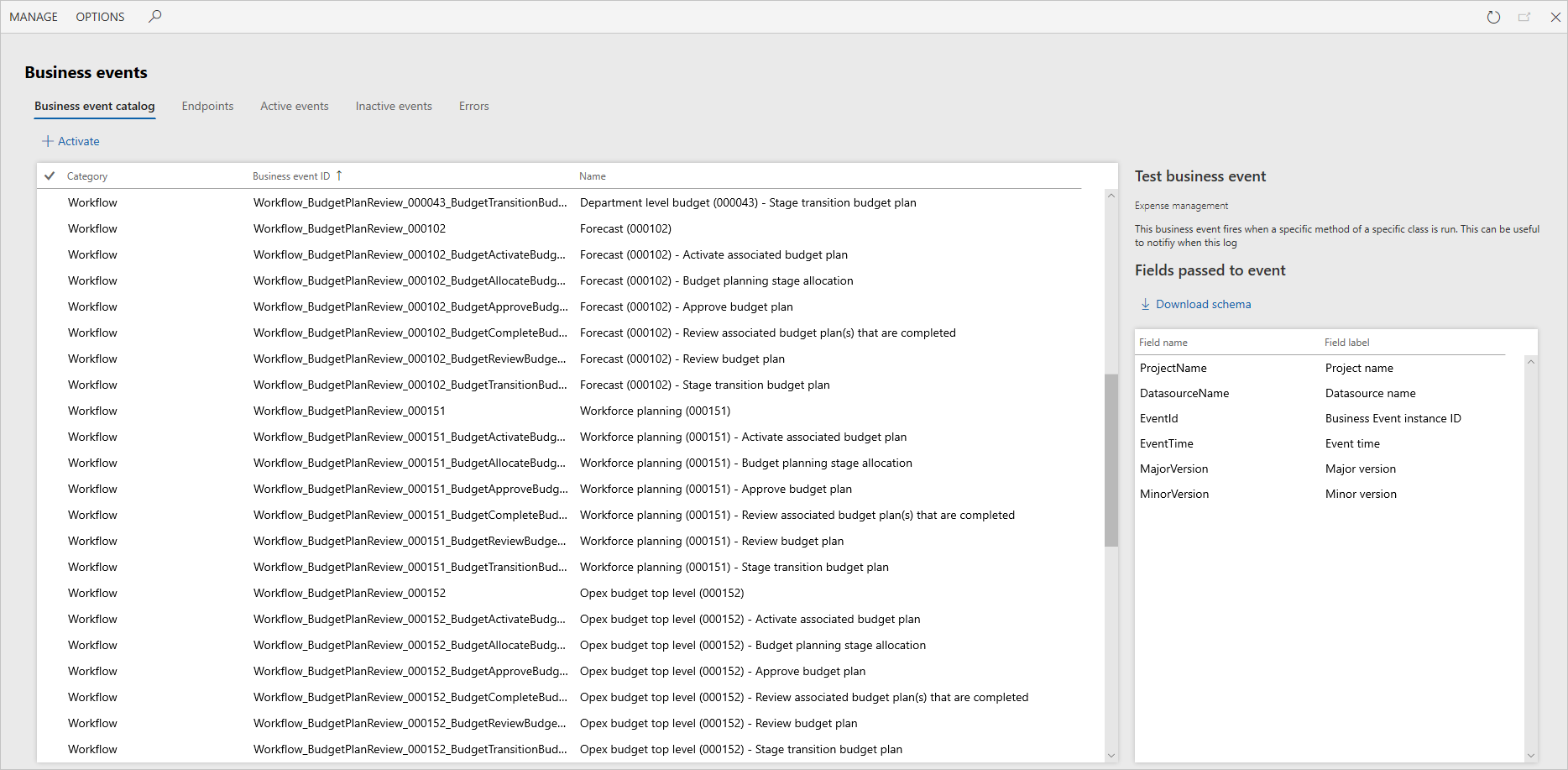
To configure a business event, you must activate the event against an endpoint. To date, we support the following endpoints:
- Azure Service Bus Queue
- Azure Service Bus Topic
- Azure Event Grid
- Azure Event Hub
- HTTPS
- Microsoft Power Automate
We require the Azure-based endpoints to be in the customer’s Azure subscription and may incur added cost.
The business events screen also allows you to check any events that generate errors. It gives you the ability to resend those events.
The above content is taken from : https://docs.microsoft.com/


Share great information about your blog , Blog really helpful for us .Microsoft Certified: Dynamics 365 Finance Functional Consultant Associate
ReplyDelete