Service resource scheduling
By dispatching the correct resources for the correct jobs, you can improve your overall operational efficiency. Your dispatchers need specific information at their disposal to schedule resources to work on items efficiently. Without the information, something might get scheduled incorrectly, or assigned to someone who isn't qualified. These situations can affect technician productivity, customer satisfaction, and organizational costs. To ensure you handle issues correctly, you need to understand:
- What is currently scheduled?
- What do you need to schedule?
- Who is available?
- What does traffic look like?
We designed Universal Resource Scheduling (URS) to help you schedule resources efficiently by making it easy to find what you need to schedule and the most qualified resource to work on it.
Universal Resource Scheduling includes two tools that help make scheduling resources easy:
- Schedule board: The schedule board gives you the tools necessary to manage and schedule resources. Within the schedule board, you work with and manage:
- Resources: Resources include internal and external people, facilities such as rooms or workstations, and equipment.
- Requirements: Requirements are items that are ready for you to schedule but you haven't assigned to a specific resource. Requirements define the need for the item such as resource skills, time frames, and location details.
- Bookings: Bookings are scheduled items for a specific day and time that have an assigned resource.
- Schedule assistant: The Schedule assistant simplifies scheduling by offering suggestions of potential resources and time slots to schedule an item. Suggestions are based on requirements captured in the record such as skills needed, time windows, and more.
The following graphic shows a quick overview of the different panels and components in the schedule board.
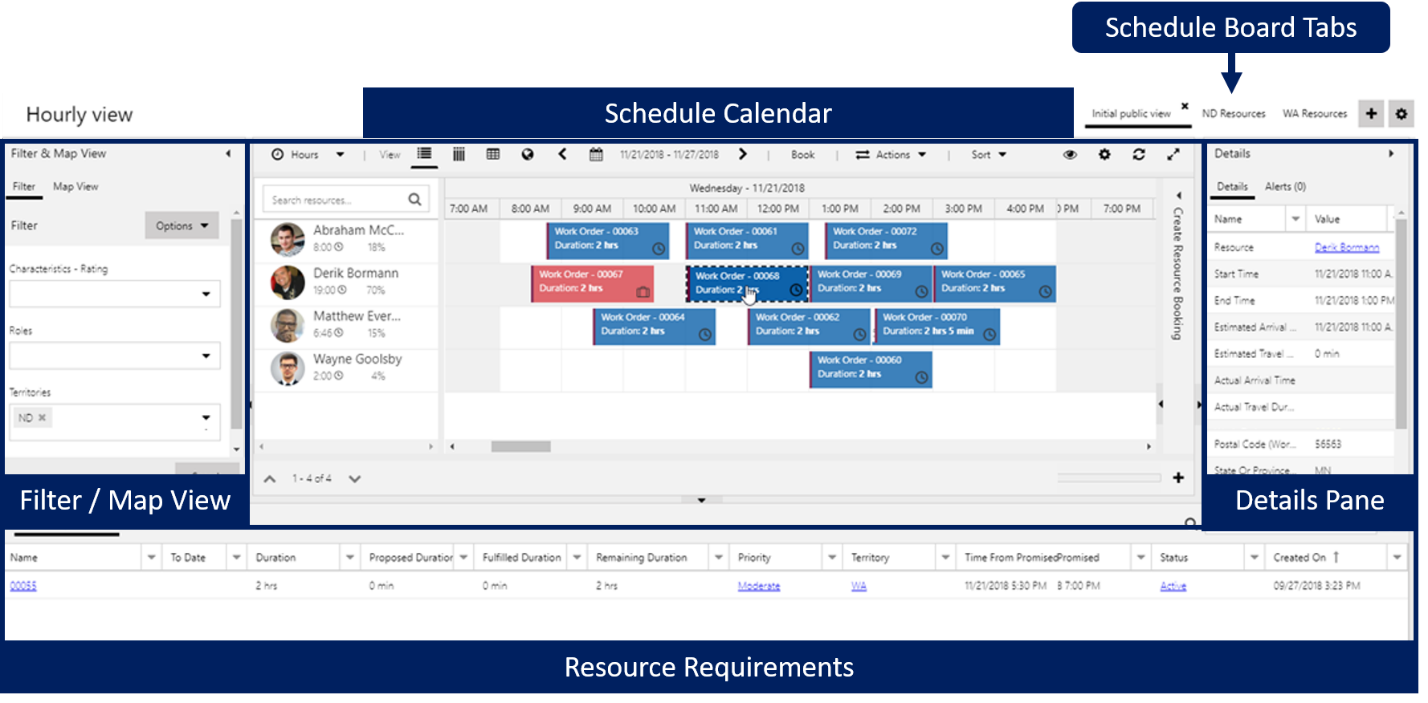
- Resource requirements: Resource requirements are a list of active requirements that you need to schedule and assign to available resources.
- Filter and map panel: The filter and map panel give you access to interactive filters and maps that can help you with scheduling.
- Details: The details give you additional details of the item that is currently selected.
- Schedule calendar: The schedule calendar is a list of resources and currently scheduled items. You can use the calendar to schedule new items and interact with existing scheduled items.
- Schedule board tabs: The schedule board tabs give you access to different schedule boards configured for specific scenarios such as filtering items based on a territory.
With the schedule board and the schedule assistant, you can handle multiple scheduling scenarios such as:
- Scheduling individual resources: By taking advantage of the find availability on a requirement record, you can find qualified resources with availability to work the selected item easily. You can also handle items like scheduling conflicts or cancelations.
- Rescheduling: You can search for another time where the currently scheduled resource is available to work on the item.
- Resource substitution: You can search for a different qualified resource who has availability during the currently scheduled time.
- Scheduling multiple resources: You can schedule multiple resources for a job at the same time. Depending on the scenario and what the customer needs, you can schedule the following scenarios:
- Crews: Schedules multiple predefined resources at the same time. For example, you can dispatch cleaning crews at one time.
- Resource pools: You can use resource pools as place holders to note a type of resource required, until you add a specific resource later.
- Requirement groups: You can schedule multiple resources of multiple types for a single requirement. For example, a medical exam might require a doctor, exam room, and a qualified nurse.
With URS, you can find and schedule the most qualified resource for a specific item easily.
URS allows you to use the schedule board and the schedule assistant to find the most qualified resource to work on an item and assign them to the job easily. When cancelations or scheduling conflicts arise, you can assign those jobs to other qualified resources easily.
Resource scheduling Optimization
The work orders you assign to technicians can affect your profitability. For example, let’s say that there's a work order on the south end of town. It will likely be more expensive to send a technician currently working on the north side than if you would send a technician on the south end of town. Situations like this one can be hard for individual dispatchers to manage. In these instances, you can turn to automated scheduling solutions to manage these scenarios effectively. Automated scheduling solutions allow you to focus your attention on managing the scheduling anomalies that occur throughout the day.
Resource Scheduling Optimization (RSO) is an add-on capability for Dynamics 365 Field Service. It allows you to schedule work orders for the most appropriate resources automatically. You can optimize bookings to minimize travel time and maximize working hours and more. RSO makes decisions based on your configured objectives, such as minimize travel time and maximize working hours.
The benefits of using Resource Scheduling Optimization include:
- Automated scheduling: You can schedule most requirements automatically to save time and allow you to focus on exceptions and billing.
- Achieve scale: You can manage more resources, enabling you to increase the resources you manage.
- Customer satisfaction: Improved efficiency drives predictable arrival and completion times, and seamlessly schedules alternate technicians for urgent situations.
- Technician efficiencies and reduced cost: You can fit more appointments into working hours increasing revenue and reducing overtime costs. You also match work orders to technician skillsets reducing the cost of lost appointments.
- Reduced fuel consumption and less vehicle maintenance: You can give technicians turn-by-turn directions ensuring they take the shortest possible route, reducing fuel consumption and wear and tear on your vehicles. If each technician saves one tank of gas a month, the savings will surpass the cost of RSO.
- Improved customer retention: You can avoid service level agreement (SLA) penalties and meet customer service commitments by giving preference to higher-priority work orders.
With RSO, you can manage different scheduling needs and desired outcomes including:
- Overnight scheduling: Overnight scheduling involves creating an optimization schedule that runs in the evenings or after hours. After hours jobs involve more information, such optimizing resources, requirements, and bookings for the next day or in some cases the following week.
- Intraday scheduling: You can use intraday scheduling to schedule or optimize items as the day progresses. It involves creating a schedule that runs multiple times during a day, such as every hour. You can use this scenario to schedule new, high-priority items.
- Condition-based scheduling: Condition-based scheduling doesn't take advantage of predefined schedules. You schedule new items or modify existing items based on defined conditions. For example, you can schedule emergency items right away.
- Cancelation and delays: You use cancelation and delays when it will affect one individual resource. You can optimize the schedule for specific resources as needed for time frames that they specify.
- Simulations: Simulations let you run jobs in a simulated manner to evaluate the results before you commit them to the schedule. If you like the schedule, you can choose to apply the simulation.
You can use RSO's schedule board to filter resources and build multiple scenarios. You can find available resources and map them to recently scheduled items. Through it all, you can filter and call out resource identification to ensure that you schedule work items in the most efficient way with the required resources.
RSO allows you to manage how the system assigns work orders and schedules resources automatically. You define the specific objectives such as maximizing agent work hours
With RSO you can manage automated scheduling of resources during overnight hours to ensure that items are ready to go in the morning, and you can take advantage of RSO's features during the day as new items are created.
As you schedule work items, you can manage constraints and issues as they arise including:
- Optimize scheduling.
- Creating emergency work orders.
- Dealing with cancellations and delays.
The above content is taken from : https://docs.microsoft.com/


No comments:
Post a Comment