Dynamics 365 Customer Service
Excellent customer service creates satisfied customers. Dynamics 365 Customer Service helps you manage customer expectations and gives you the necessary tools to keep your customers happy. This level of support is especially important when something doesn’t go exactly as planned.
The built-in intelligence of Dynamics 365 Customer Service delivers faster, more personalized support. This kind of support adds value to every customer interaction. Dynamics 365 Customer Service helps build brand affinity and customer loyalty and gives you the streamlined data and unified technology you need to deliver personalized experiences.
Today’s customers have higher expectations than ever before. To exceed those expectations, you need to remove the barriers that hinder you and your customers from delivering and receiving a seamless experience. Dynamics 365 Customer Service addresses those barriers head-on. By unifying the data and technology used to power your organization, it helps you give personalized service across any channel.
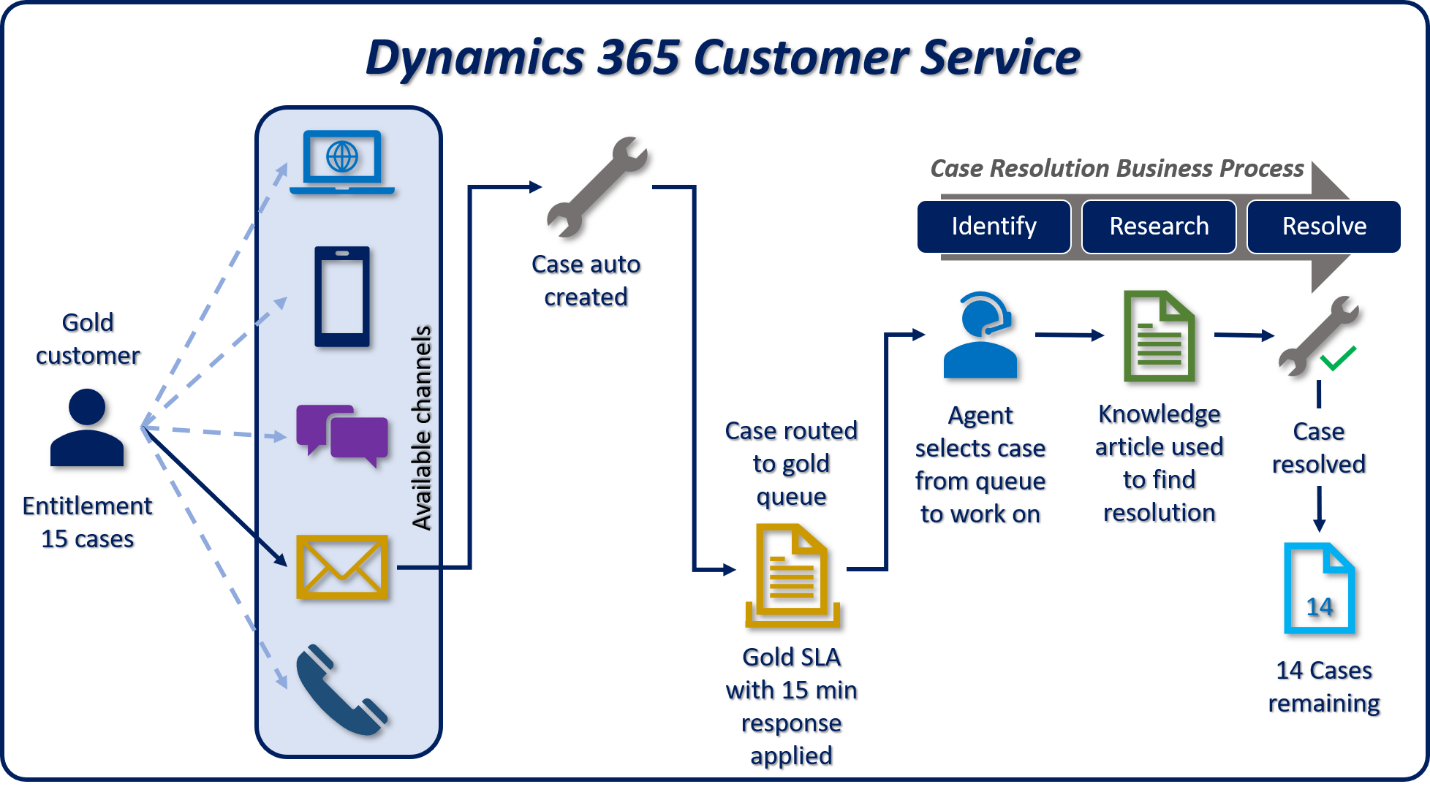


Thanks for sharing such detail information. DataLinks Has 13 Years Of Dynamics 365 customer service Experience. It help you transform your company into a Smart Enterprise by driving clever innovation of your workflows, technology, and complete organisation. Our industry professionals assist you in implementing a data-first strategy, utilizing real-time data,Dynamics marketing, augmenting with 3rd sources, and integrating with modern technologies like IoT, cognitively automation, and AI.
ReplyDeleteHello, an amazing Information dude. Thanks for sharing this nice information with us. Certificación del nivel LPIC-3 304: Virtualization & High Availability
ReplyDelete