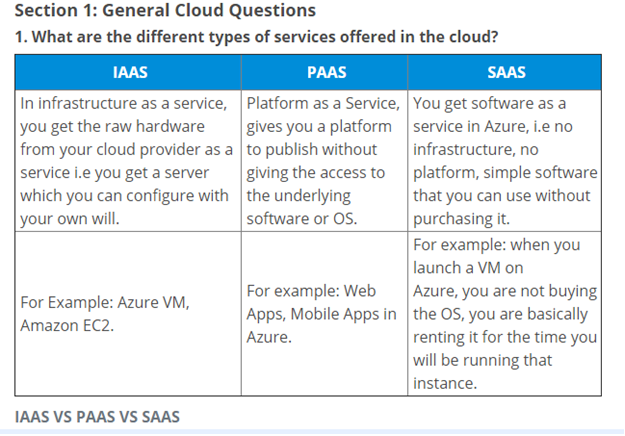ProblemYou get a http 503 service unavailable during installation of Report Extensions.
SolutionCheck the remote registry settings.Remove Report Server settings in AX.
ProblemThe title of the window of a SSRS report doesn't change as expected when editing it on the menu item or from Visual Studio.
SolutionDelete usage data in AX.
ProblemError while setting server report parameters. Error message: The DefaultValue expression for the report parameter ‘AX_CompanyName’ contains an error: Request for the permission of type 'System.Security.Permissions.EnvironmentPermission, mscorlib, Version=2.0.0.0, Culture=neutral, PublicKeyToken=b77a5c561934e089' failed. (rsRuntimeErrorInExpression)
SolutionOpen the file C:\Program Files\Microsoft SQL Server\MSRS10_50.MSSQLSERVER\Reporting Services\ReportServer\rssrvpolicy.config
Set PermissionSetName to “FullTrust” at Name=Report_Expressions_Default_Permissions
See:
http://community.dynamics.com/product/ax/axtechnical/b/axsupport/archive/2012/02/02/microsoft-dynamics-ax-2012-reporting-extensions-error-system-security-permissions-environmentpermission-while-running-report.aspxProblemThe reports are deployed to the wrong report folder.
SolutionAX was started with the wrong active client configuration. You need to set the client configuration to the AOS that you wish to deploy to, even though you are overriding it on the client shortcut. Don't forget to restart AX afterwards - the setting is cached when AX is started.
ProblemThe report cannot be deployed because it couldn't find the network path.
SolutionStart Windows service "Remote Registry"
See:
http://technet.microsoft.com/en-us/library/gg724094.aspxProblemError when running SSRS in batch:
"System.InvalidCastException: Unable to cast object of type 'Microsoft.Dynamics.Ax.Xpp.DictMethod' to type 'Dynamics.Ax.Application.SysDictMethod'."
SolutionChange SysDictMethod to DictMethod on line 3 in:
\Classes\SrsReportRdpRdlWrapperContractInfo\buildMemberAndNestedObjectMap
ProblemError while setting report parameters. Error message: An error has occurred during report processing. (rsProcessingAborted)
SolutionSee:
https://community.dynamics.com/ax/b/axsupport/archive/2013/03/12/cannot-be-processed-at-the-receiver-due-to-a-contractfilter-mismatch-at-the-endpointdispatcher.aspx