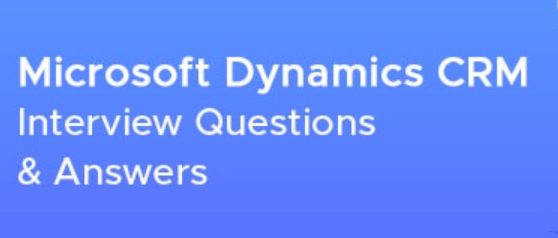
CRM interview questions Dynamics 365 CRM interview Questions
Q1) What are the essential skills that made
you suitable for this project?
Ans: The
Microsoft Dynamics 365 roles are suited for group projects and are suitable for
individual parts also. For this reason, it is advisable that one finds out all
about the industry, size, and scope. Moreover, one can demonstrate their past
experiences in the areas that overlap with the project. In this way, an
interviewee can highlight their suitability for the position. It is also a
worthy fact to note that often clients hire on the potential to grow within an
organization as compared to the possession of a pure technical skillset.
Q2) What are the various types of solutions in
Dynamics CRM?
Ans: There
exist two Dynamic CRM solutions. They are unmanaged and managed. One can answer
that the default solution is also there in Microsoft Dynamics of an instance.
Q3) What do you mean by the Managed solution?
Ans: Managed
solutions are a kind of completed package with the help of which one can
distribute and install in the respective CRM organizations.
Q4) Can the Default solution be exported as a
managed solution?
Ans: No,
we cannot export the default solution as a managed solution.
Q5) What do you mean by an unmanaged solution?
Ans: An
unmanaged solution can be defined as a collection of customizations unmanaged
in nature. It is worthwhile to note that customized solutions unmanaged in
nature and their components may be interrelated with some unmanaged solutions.
One can export a solution as a managed solution. Moreover, the customizations
cannot be rolled back once they are imported into CRM.
Q6) Give a brief overview of the landscape of
Microsoft Dynamics and also comment on its future scope in the industry domain?
Ans: The
ecosystem of Microsoft Dynamics is undergoing a considerable change at the
present moment, and hence one has to be aware of the fact that there would be a
plethora of subjects that one can be asked in an interview. For instance, a new
product on the Dynamics block 365 is creating considerable noise. Moreover, as a
significant new player, it is altering the way end-users and partners structure
the processes of the business.
Quite interestingly, a majority of the other
products of Microsoft Dynamics also see the updates. The other variants of
these products are what make it more popular. Moreover, the scope of the
industry in the future has increasingly become cloud-based which implies that
they have to rely less on storing data on physical servers.
There is another significant development in
the field of Microsoft Dynamics, and it is in the form of the fact that
Microsoft has acquired LinkedIn. As per experts, it would put Microsoft
Dynamics in the top position when compared to its competitors.
One should also be aware of the fact that
Microsoft holds conferences many times. Hence, an interviewee has to make sure
that he or she goes through their blogs time and again to stay updated about
the latest developments in the field of Dynamics.
Q7) Tell us about the upcoming characteristics
of product X?
Ans: If
you are utilizing a service on a daily basis, you should be updated about the
recent features. Hence, it is still worthy to stay prepared for the various
products of Microsoft. For instance, if the job interviewer asks you about your
popular movie and all of a sudden you cannot think of it, then it would be
embarrassing. You do not want that type of moment in a job interview. However,
it may happen due to nervousness and anxiety.
To avoid this sort of embarrassing moment, you
should take some time out to jot down the updated characteristics of the
service or product you are being asked about. You should also note down how
they have increased attributes to the functionality of the product. In this
manner, the features would remain within you when you sit in front of your
interviewer in a Microsoft Dynamics 365 interview.
Q8) What are the types of industries in which
you possess thorough knowledge?
Ans: The
features of specific Dynamics products put them on the sidelines of various
industries. Having knowledge in excess of one vertical may be a massive bonus
for employers. For instance, NAV is famous for the manufacturing companies, the
service capabilities, as well as the invoice processes, depict it as an
appealing prospect to another type of industry in the field of crude oil.
Moreover, it is also a good fact to note that having experience in excess of
one sector implies that you would be capable to work with clients who have
varying needs. It also depicts that you are flexible enough and have a willing
attitude to learn and grow at the same time. Always note that you should be
confident in your approach.
Q9) What are the numbers of implementations
that you have completed?
Ans: Implementations
are major projects and do not rely on the end user’s size. Moreover, a
successful rollout also takes a plethora of skills into consideration apart
from sound technical knowledge. These soft skills can be in the form of project
planning, analysis, and management of time.
Apparently, the more the number of implementing processes you have achieved
better are your chances of getting a go on the interview. However, even if you
do not have a considerable amount of applications, you can still be selected.
If you do not have significant implementations under your belt, always make
sure that you talk about your knowledge along the full process of the
application. You can speak from data planning and analysis to configuration and
testing. It would highlight a variety of abilities and dedication to the
interviewer.
Q10) Describe the cloud and its nature
computing to a layman?
Ans: Whether
you are in charge of implementing products of Dynamics for the users, or you
are supervising the in-house system of a company, you would come across various
individuals who are not as advanced as you. Moreover, this would help the
interviewer to see how well you would communicate with the non-technical staff
of an organization. It would also assist the interviewer to have a good glimpse
of the way you understand the technology.
It is a tricky question, and hence you have to
make sure that you answer with patience and a lot of empathy. Your
communication abilities in terms of interacting with non-technical people would
always come with a lot of patience and compassion.
Q11) Tell us of a project of which you were
proud to be a part?
Ans: It
is an opportunity for you to depict not only your exclusive skills but your
willingness for the assignment too. One can utilize the method of STAR to
showcase oneself as a solver of problems. For instance, you can explain a
professional Situation that is challenging in which has participated. You can
outline the Task that was bestowed on you. You can also opt for describing the
Action you undertook and demonstrate in detail the positive Result your action
has achieved. In this context, it is crucial for you to note that in a job
examination situation, your work cannot explain itself. Hence, do not be afraid
to depict your skills.
Q12) What are your skilled functional
areas and how have you bridged that experience in other areas?
Ans: It
is worthwhile to note that each Dynamics product comes with a number of
features in various areas. Hence, it is inevitable that you would have more
experience in some as compared to others. The key here is to show off the
skills that you possess in your core areas. You can also opt for expressing how
you have learned those talents when compared to other functionalities.
In an interview process, your primary aim should be to turn a potential
weakness into a strength. Even if your experience across a product is limited,
you can lay emphasis on the way you are taking new challenges that would have a
significant say in the growth of your knowledge. Always ensure that you have a
thorough understanding of the description of the job and how you would meet
their requirements.
Q13) What are the significant differences
between configuration and customization?
Ans: The
answer to this question would always shed light on the scope of the
configuration and the future applications of CRM. For instance, Dynamics CRM
would always provide you with a very environment that is flexible in nature and
of arrangement with the help of which admin users or end users can reap rich
benefits. They can alter the needed processes of a business to get along the
requirements of the business. It can create a workflow, and can also configure
a rule. Moreover, for these types of configuration, the users do not have to be
programming language experts in CRM. However, in order to write Plugins and
custom workflows, the candidate would require a fair bit of programming
language, and these are referred to as customization. Moreover, Dynamic CRM
facilitates a broad scope in customization and configuration. Hence, it is
suggested to think about shape first before the process of customization.
Q14) Define a Plugin?
Ans: It
lays emphasis on the basics of Plugins. In this context, it is always
worthwhile to note that Plugin refers to a custom logic that would modify the
behavior of the CRM. It is also interesting to note that Plugins are also
registered in platforms related to CRM against events that correspond to
create, delete, and update. It also requires programming language with the
concepts of CRM and SDK.
Q15) What is a workflow?
Ans: Workflow
facilitates the atomization of the documents, information, and tasks pass from
one user to the customers. Moreover, the actions are carried out with the help
of certain rules. The workflow structure facilitates many components that can
be used by administrators and business users in a bid to model the structure of
their business information. Microsoft Dynamics CRM facilitates the developers
with a new variety of mechanisms so that they can always alter the standard
behavior which is required by their applications related to business.
Q16) Define the Execution Model related to Event
Pipeline
Ans: This
solution should be precise and to the point. It is interesting to note that the
Dynamics platform leverages the Plugins that are emphasized on an execution
model. It can also be defined as a model of execution which often explains the
way a Plugin has been created on the platform of CRM. The message also
comprises the entity information about the business as well as the information
related to core operation. The signal passes through the pipeline of event
execution in a way it can be assessed by the core operating platform. It can
also be changed by any registered Plugins. It is also one of the most asked
questions in an interview.
It is also worthwhile to note that the
pipeline of the event is segregated into various stages of that five can be
registered on 3rd party Plugins and custom information. Quite interestingly,
the multiple Plugins that are expressed at each step and the one that is
further ordered within that scene of Plugin registration can also be accessed
Q17) What is the process to update the Managed
Solution?
Ans: You can update
by managed properties of a managed solution.
Q1) What is Microsoft Dynamics CRM?
Microsoft Dynamics CRM is a customer relationship management
software developed by Microsoft. It is one of the popular CRM tools available
in the market to enhance the customer relationship of any organization.
Microsoft Dynamics CRM’s major features mainly focus on marketing, sales and
customer service segments. The XRM platform of Microsoft Dynamics would allow multiple
types of customization to this software.
Q2) What is a Plug-in?
A plugin is defined as a custom business logic that can be
installed in Microsoft Dynamics CRM to make customizations or to enhance the
standard behavior of the platform. Plugins help in
handling various events and each plugin executes a specific
event. In general, the Plug-ins are written in VB or C# can run an asynchronous
or synchronous mode.
Q3) What is Workflow?
The main role of workflows is to automate the various simple
and complex functionalities in CRM. There are two ways to create CRM
functionalities: one is using out-of-the-box functionalities and the other is
for automating complex functionalities by writing custom workflows using .NET
code. Workflow processes can be run either
in real-time or background.
In general, Workflows can be triggered based on specific
events or conditions or events being done by the users. The Windows Workflow Foundation is internally
used in CRM to implement workflows.
Q4) Explain the difference between the Workflow and
Dialogues?
Workflow refers to the Asynchronous process and requires no
user input. It is a background process. Whereas dialogue works based on the
asynchronous process and a user needs to give input.
Q5) What do you know about E-mail router in Microsoft
Dynamics CRM?
E-mail router is a software application and creates an
interface between Microsoft Dynamics CRM deployment and the organization’s
messaging system. This component is
needed to install and configure in the supported environment. After completion
of the installation and configuration process of the E-mail, Router transfers
the incoming emails to the Microsoft Dynamics platform and sends the outgoing
message created by various users and systems
Q6) What is an Unmanaged Solution?
In Microsoft Dynamics, we have two types of solutions which
are managed and unmanaged. An Unmanaged
solution is nothing but a solution that is still under development or not yet
ready for distribution. If an unmanaged solution is completed and if you want
to distribute it, you are required to export it and package it as a managed
solution.
Q7) Explain the minimum privileges that are needed to
develop a solution?
Following are the privileges need to create a solution:
Read-write of solutions
Read-write of web resources
Publish customizations
Read-write of Customizations
Read-write of publishers
Import and Export customizations
Q8) List what all components can be added to a solution?
Below mentioned is the list of components that can be added
to a Solutions:
Article Template
Chart
Contract Template
Email Template
Entity Relationship
Field Security Profile
Mail Merge Template
Option Set
Process
SDK Message Processing Step
Service Endpoint
Web Resource
Business Rule
Connection Role
Dashboard
Entity
Field
Form
Message
Plug-in Assembly
Report
Security Role
Site Map
Q9) What is meant by Managed Properties?
Managed properties will help you in identifying the
components of the managed solutions that can be customized. If you wish to apply
managed properties then you need to include an entity using a managed solution
and download it into another environment. These settings will give the power to
Solution makers to restrict or impose restrictions on the users to make
customizations. If you wish to set managed properties for an entity all you
need to do is select the entity from the menu bar and click on the Managed
Properties
Q10) Explain, what are all new components that can be
created from a solution?
Following are the list of new components that can be
collected from a solution:
Entity
Web Resources
Dashboards
Connection Roles
Templates (Mail merge, Email, contract, and Article)
Option sets
Processes
Reports
Security Roles
Field security profiles
Q11) What is a Publisher in MS CRM?
In MS CRM each solution has a publisher. The publisher
component works closely with data sources to track modifications over a
specific time period. The Microsoft dynamics comes with a default publisher
named with “Default Publisher for”. You can also have a chance to create a
customized publisher for a solution.
Q12) Explain the term web resources and list various types
of resources we have.
The web resources are nothing but components of CRM to
develop HTML, JS, Images, Silverlight, and style sheet files. Following are the various web resource we
have in CRM:
Webpage (HTML)
Script (JScript)
Image (PNG)
Image (GIF)
StyleSheet (XSL)
Style Sheet (CSS)
Data (XML)
Image (JPG)
Silverlight (XAP)
Image (ICO)
Q13) Explain the metadata services of MSCRM?
Metadata is data about data or collection of entities. The
Metadata of Microsoft Dynamics CRM contains information about entities and
attributes. For example data type of an
attribute, platform name, display name, size of an attribute etc. Entity
metadata acts as a controller of types you record one can create and the type
of actions executed on them.
Q14) What do you know about discovery services?
The discovery service plays an important role in identifying
the users of an organization and the endpoint address URL to access
organizational information. A single
Microsoft Dynamics CRM can provide hosting to various business organizations.
The discovery service will help your application to find the endpoint address
URL to access the data of a targeted business.
Q15) Name the various data types we have in CRM?
Following are the list of data types we have in CRM:
A single line of text
Date and Time
Multiple lines of text
Decimal Number
Floating Point Number
Option set
Lookup
Currency
Whole Number
Two Options
Image
Q16) What are the commonly used tools for developing CRM?
Following are some of the widely used tools for CRM
development:
CRM Developer toolkit
Ribbon Workbench
XrmToolkit
Plugin Registration.
Q17) Is it possible to update the components in a managed
solution?
No, it is not possible to update the components in a managed
solution.
Q18) List the components which are required to publish when
they are updated in the system.
Following are the components which need to be published when
updated
Application Ribbon
Entity Relationship
Form
Option Set
Web Resource
Entity
Field
Message
Site Map
Q19) How much is the maximum character limit of “multiline
Textbox”?
The maximum character limit of the “Multiline textbox” is
1048576.
Q20) What are the Different products offered by Microsoft
Dynamics and Explain about them?
Product Offerings
Microsoft Dynamics CRM
is offering two products which are CRM online and CRM On-premises.
CRM Online
This is a cloud-based service offered by Microsoft in which all
the services such as application servers, deployments, licensing, databases,
setups, etc are managed on Microsoft owned servers. CRM online is a
subscription-based service suitable for organizations who are unable to manage
the technicalities involved in CRM implementation. Setting up an online CRM
will take only a little time from weeks to months.
CRM On-Premise
This is the more robust and highly customizable offering
from Microsoft Dynamics CRM. In this module, all the applications and databases
would be deployed on client-server rather than Microsoft servers. CRM
on-premises gives you overall control on things such as customizations,
database, backups, deployments, licencing and a lot more other setups. This is
best suitable for those who require customized CRM solutions and better
integration capabilities.
Q21) What are the different ways to access Microsoft
Dynamics CRM?
Following are the multiple ways one can use to access the
Microsoft Dynamics CRM:
Mobile and Tablets
Browser
Outlook
Q22) What is an Entity?
An Entity in CRM helps in modelling and managing business
data. Various types of entities are Cases, Contacts, Accounts, Opportunities,
Leads, Activities, etc. It acts as a database table and stores the information
which is organized format and easy to retrieve.
Q23) What is Advanced Search?
It is one among the advanced features available in Microsoft
Dynamics CRM. It comes with the out-of-the-box with CRM and available as a
search icon on top of the ribbon bar on your Microsoft Dynamics irrespective of
your screen size and type.
Q24) What Is Managed Solution?
A Managed Solution is a completed package that is ready for
distribution and installation purpose.
You can not make any further customizations to the managed solution
because of a prior definition of settings. There may be some unrestricted
components of managed solutions to which you can make customizations.
Q25) Where can we find the owner of a managed solution
It is very easy to find because each managed solution is
linked with a publisher. And the Publisher is the one who has developed it.
Q26) Name the security role that allows a user to see
secured files
You can access all the secured fields in CRM using System
Administrator security profile filed. In Microsoft Dynamics, by default, every
user has a System Administrator role. It is a system managed profile and can’t
be deleted or updated.
Q27)In which place we can make modifications to Number,
Currency And Time Formats?
The below procedure to changes make modifications:
Open the settings icon on the right corner of CRM instance
Choose the options tab
Click on “customize” under the format tab
Now a user can make changes the format of Currency, Numbers,
Date and Time.
Q28) Explain all the steps involved in exporting a Solution
as Managed Solution?
Settings → Solutions
Click on the solution that you want to export
Select the “Export” option
Follow the Wizard and choose the “Managed” solution type
from the “Package Type” page.
Complete the remaining steps in the wizard and click on save
changes.
Q29) What is the core difference between Delete and Remove
buttons on the solution?
Remove button: This helps in releasing the components from
the solution.
Delete button: This helps in removes a component from a CRM.
Q30) Is it possible to change the name of a root business
unit?
In general, the answers are No, but if you need the change
then you have to re-install MSCRM.
1. What is the difference between Dialogs and workflow?
Dialogs refer to synchronous processes which require user
input, a wizard-like an interface. Whereas Workflow refers to Asynchronous
process which requires no user input and it is a background process.
2. What is Plug-in?
A plug-in is a custom business logic which functions for
integrating Microsoft Dynamics CRM 2011 with Microsoft Dynamics CRM online.
This integrating is to augment or modify the standard behavior of the platform.
3. What is workflow?
Workflow involves the automation of business processes from
one party to another whose actions are in accordance with a set of rules.
4. What is the difference between plug-in and workflow with
regard to security restrictions?
The user requires a system admin or system customizer
security role and membership in the development administrator group, in order
to register a plug-in with the platform. Whereas, the user can use the web
application for workflow.
5. When will you use workflow?
The answer would likely be: it depends on the
characteristics of the task that is under consideration. And the same thing
applies to plug-in.
6. What is E-mail router in Microsoft Dynamics CRM?
E-mail router in MS CRM forms the software component which
creates an interface between the Organization’s messaging system and the
Microsoft Dynamics CRM deployment.
7. Should my Active Directory Domain have Microsoft Exchange
Server installed in it?
No, it is not necessary. One can use in-house or external
SMTP and POP3 services.
8. How can you enable or disable the form assistant? And how
to be sure that the form assistant is expanded or not?
One can use the following pathway to ensure this: Navigate
to Customization >> Open the Entity >> Open Forms and Views
>> Open Form >> Select Form Properties >> Open Display Tab
>> Check/Uncheck the “Enable the Form Assistant” and “Expanded by
Default”.
9. What is meant by Metadata services of MSCRM?
The metadata of MSCRM holds the information about the
attribute and the entity. For instance, platform name, datatype of attribute,
size of the attribute, display name, etc
10. What is Discovery Services?
The discovery services function for determining the correct
organization and URL. MSCRM has many servers, each of which it, might be
dedicated to multiple organization.
11. How to create a Custom Entity record using SDK?
Using Dynamic Entity.
12. How to join two table using Query Expression?
Using Linked entity. You should always try to minimize the
number of SWS calls that we make in the database. Often during code review, it
is explored that the number of Microsoft CRM web-service could have been
reduced by making use of the Linked-entity concept. So we should always look
for the opportunity to minimize the effort.
13. Can we modify the name of Root Business Unit?
No. We will have to re-install MSCRM.
14. Suppose if I have 20 user license and I have created
20users. What will happen if I create 21st User?
The 21st User will get created in MSCRM but that user will
be in disabled state.
15. What is the maximum number of tabs allowed on a
Microsoft Dynamics CRM 4.0 form?
8
16. How to enable/disable the form assistant? How to make
sure the form assistant is expanded/collapsed on a form?
Navigate to Customization >> Open the Entity >>
Open Forms and Views >> Open Form >> Select Form Properties
>> Open Display Tab >> Check/Uncheck the “Enable the Form
Assistant” and “Expanded by Default”.
18. Tell me about your last CRM project?
They should talk about (otherwise, ask) the following:
Size
Complexity
Customisations
Integration
Any difficulties experienced / overcome
What skills were used
19. What development tools do you use for CRM development?
Most will say: CRM Developer toolkit, XrmToolkit, Ribbon
Workbench, Plugin Registration.
1.What
Is Meant By Managed Properties?
Ans:
We can’t customize Managed solution components. By using,
Managed properties of Managed solutions users can customize these Managed
solution components.
2.What
Are The Different Types Of Solutions In Dynamics Crm?
Ans:
There are two types Dynamics CRM solutions:
·
Managed.
·
Unmanaged.
·
We have ‘Default Solution’ also in CRM with all components of
instance
3.Can
We Export Default Solution As “Managed Solution”?
Ans:
No. We cannot export Default solution as Managed Solution.
4.What
Is Managed Solution?
Ans:
Managed solutions is a kind of completed package that we can
distribute to others to install in their CRM organizations.
5.What
Is an Unmanaged Solution?
Ans:
Unmanaged solutions is a group of unmanaged customizations. Any
unmanaged customized solution component can be associated with any number of
unmanaged solutions.
We can export an unmanaged solution as a Managed solution. We
can’t rollback the customizations once imported into the CRM instance.
6.Can
We Update The Components In Managed Solution?
Ans:
No, we can’t update the components in Managed solution
7.How
Can We Know The Owner Of Managed Solution?
Ans:
Each Managed solution is linked with Publisher. Publisher
indicates the owner of the Managed solution who developed it.
8.What
Is The Difference Between Remove And Delete Buttons On Solution?
Ans:
Remove button releases the components from the solution whereas
Delete button removes the component from the CRM system.
9.What
Are All The Steps To Create A Solution?
Ans:
·
Navigate to Settings – Solutions
·
Click on New
·
Fill the required fields like Name, version. Select the
Publisher record (Create if not existed)
10.What
Are All The Steps To Export The Solution As Managed Solution?
Ans:
·
Navigate to Settings – Solutions
·
Select the solution that you want to export
·
Click on “Export”
·
Follow the Wizard and select the “Managed” solution type in the
“Package Type” page.
·
Follow the remaining steps in wizard and save the solution
11.What
Tables Get Affected When A New User Is Created In Ms Crm?
Ans:
When CRM creates a new user, it writes data to three different
tables: [MSCRM_CONFIG].[dbo].[SystemUserAuthentication]
[MSCRM_CONFIG].[dbo].[SystemUserOrganizations]
[XX_MSCRM].[dbo].[SystemUserBase] The steps for creating the user in CRM is as
follows: The first table is populated as soon as you press ‘Save’. Amongst
other data, the users GUID in Active Directory is added to the table. Next it
tries to bind the user to the chosen organization. Lastly CRM populates the
table in which is used to display CRM users in CRM.
12.On
Creation Of Entity How Many Tables Will Be Created At Back End?
Ans:
Entityname+Base , EntityName+ExtensionBase
example: if you created an entity bank then following tables
will be created at crm database new_bankbase , new_bankentensionbase
13.Can
We Hide Tab In Ms Dynamic Crm Form Using Javascript? How?
Ans:
Yes we can hide a particular section using the following line of
code.
1.
Xrm.Page.ui.tabs.get(“tab_name”).sections.get(“section_name”).setVisible(false);
14.I
Am Using a Singleton Pattern And Found That Two Objects Are Created , How Is It
Possible?
Ans:
If you have multiple worker processes configured then not all of
the requests are handled by the same process and thus not the same singleton.
so if multiple singleton are handling requests then obviously multiple objects
will be created.
15.How
To Enable/Disable The Form Assistant? How To Make Sure The Form Assistant Is
Expanded/Collapsed On A Form?
Ans:
Navigate to Customization >> Open the Entity >> Open
Forms and Views >> Open Form >> Select Form Properties >>
Open Display Tab >> Check/Uncheck the “Enable
the Form Assistant” and “Expanded by Default”.
16.What
Are The Maximum Number Of Tabs Allowed On A Microsoft Dynamics Crm 4.0 Form?
Ans:
Eight.
17.Suppose
If I Have 20 User License And I Have Created 20 Users. What Will Happen If I
Create a 21st User?
Ans:
The 21st User will get created in MS CRM but that user will be
in disabled state.
18.Can
We Modify The Name Of The Root Business Unit?
Ans:
No; We will have to re-install MS CRM.
19.How
To Join Two Tables Using Query Expression?
Ans:
Using Linked entities. You should always try to minimize the
number of SWS calls that we make in the database. Often during code review it
is explored that the number of Microsoft CRM web-service could have been reduced
by making use of the Linked-entity concept. So we should always look for the
opportunity to minimize the effort.
20.How
To Create A Custom Entity Record Using Sdk?
Ans:
Using Dynamic Entity.
21.What
Is ‘append’ And ‘append To’ Privilege In Ms Crm? Give One Example Of It?
Ans:
Append’ and ‘AppendTo’ privileges work together. ‘Append To’
privilege will allow other entities to get attached with the entity. ‘Append’
privilege will allow the entity to attach the records to the entity with
‘Append To’ privilege.
Let us understand this with a simple example:Let us say that you
want to attach a note to a case then note entity should have ‘Append’ access
right and case entity should have ‘Append To’ access right.
Let us take one more example to understand this. Suppose you
have two custom entities called ‘TestCustomEntity1’ and ‘TestCustomEntity2’.
You want to attach the ‘TestCustomeEntity2’ records to
‘TestCustomEntity1’records. For this you need to have ‘Append’ access right on
‘TestCustomEntity1’ entity and ‘Append To’ access right on ‘TestCustomEntity2’.
Now guess will I be able to attach the records? Answer is “NO”
because we need to create a 1:N relationship between ‘TestCustomEntity1’ and
‘TestCustomEntity2’.
Now the user who has above mentioned access right in his
security role will only be able to add ‘TestCustomEntity2’ records to
‘TestCustomEntity1’.
22.What
Is Plug-in?
Ans:
A plug-in is a custom business logic which functions for
integrating microsoft dynamics CRM 2011 with microsoft dynamics CRM online.
This integrating is to augment or modify the standard behavior of the platform.
23.What
Is The Difference Between Dialogs And Workflow?
Ans:
Dialogs refers to synchronous processes which requires user
input, a wizard like interface. Where as Workflow refers to Asynchronous
process which requires no user input and it’s an background process
24.What
Is Workflow?
Ans:
workflow involves the automation of business processes from one
party to another whose actions are in accordance to a set of rules.
25.What
Is The Difference Between Plug-in And Workflow With Regard To Security
Restrictions?
Ans:
The user requires an system admin or system customizer security
role and membership in the development administrator group, in order to
register a plug-in with the platform. Whereas, the user can use the web
application for workflow.
26.What
Is E-mail Router In Microsoft Dynamics Crm?
Ans:
E-mail router in MS CRM forms the software component which
creates an interface between the Organization’s messaging system and the
Microsoft dynamics CRM deployment.
27.Does
My Active Directory Domain Should Have Microsoft Exchange Server Installed In
It?
Ans:
No, it is not necessary. One can use in-house or external SMTP
and POP3 services.
28.How
Can You Enable Or Disable The Form Assistant? And How To Be Sure That The Form
Assistant Is Expanded Or Not?
Ans:
One can use the following pathway to ensure this– Navigate to
Customization >> Open the Entity >> Open Forms and Views >>
Open Form >> Select Form Properties >> Open Display Tab >>
Check/Uncheck the “Enable the Form Assistant” and “Expanded by Default”.
29.What
Is Meant By Metadata Services Of Mscrm?
Ans:
The metadata of MSCRM holds the information about the attribute
and the entity. For instance, platform name, datatype of attribute, size of the
attribute, display name, etc
30.What
Are Discovery Services?
Ans:
The discovery services function for determining the correct
organization and URL.MSCRM has many servers, each of which it, might be
dedicated to multiple Organization
31.Business
Rules,javascript Method Which One Trigger The First?
Ans:
javascript method is client side program and synchronous and
business rules are asynchronous processes so javascript executes first.
32.How
Should I Change Execution Order Between Synchronous Workflow And Plugin?
Ans:
We have tool synchronous event order in ToolBox by using we are
able to update the Rank of workflow.
33.Maximum
Number Of Processes, Stages, And Steps In Business Process Flows?
Ans:
To ensure acceptable performance and the usability of the user
interface, there are some limitations you need to be aware of when you
plan to use business process flows:
·
There can be no more than 10 activated business process flow
processes per entity.
·
Each process can contain no more than 30 stages.
·
Multi-entity processes can contain no more than five entities.
34.Which
Security Roles Allow You To See Secured Fields?
Ans:
System Administrator : The System Administrator field security
profile gives full access to all secured fields in Microsoft Dynamics CRM. By
default, all users who have the System Administrator security role have this
profile. This profile is system managed and can’t be updated or deleted.
35.What
Will Happen If Multiple Profiles Assigned To Users/team?
Ans:
User/Team receives the least restrictive permissionslife Case
Studies
36.Do
All Attribute Data Types Support To Restrict All Permissions With Field Level
Security?
Ans:
No, there are a few additional rules that apply to certain
attribute data types.
Boolean attributes can be secured for create and update
operations but not for read.
Option set attributes can be secured for create, update, and
read when a default value is unspecified.
37.How
Can We Know What Are All Attributes Can Be Secured In Crm With Field Level
Security?
Ans:
There are thousands of attributes from all entities that can be
secured with field level security. We can get those attributes in 2 simple
ways:
Install metadata browser for the customized CRMs and query the
entity metadata for the following properties CanBeSecuredForCreate,
CanBeSecuredForRead and CanBeSecuredForUpdate.
Open EntityMetadata.xlsx file for uncustomized CRM and query the
entity metadata for the following properties CanBeSecuredForCreate,
CanBeSecuredForRead and CanBeSecuredForUpdate.
38.What
Type Of Operations And Data Can Be Audited In Crm?
Ans:
Below data and operations can be audited in CRM:
·
Create, update, and delete operations on records.
·
Changes to the shared privileges of a record.
·
N:N association or disassociation of records.
·
Changes to security roles.
·
Audit changes at the entity, attribute, and organization level.
For example, enabling audit on an entity.
·
Deletion of audit logs.
·
When (date/time) a user accesses Microsoft Dynamics CRM data,
for how long, and from what client.
39.How
Do Secured Fields Behave For Offline Synchronization?
Ans:
Only the secured field values that you have access to replicate
into the offline database. If you don’t have access to the data, it is not
saved offline.
40.How
Do Secured Fields Behave For Filtered Views?
Ans:
Filtered views will not return data for the secured fields if
the calling user does not have authorization for the fields. When no field
security is applied for any of the view’s attributes, the filtered views return
complete data.
41.How
Do Secured Fields Behave When Records Are Shared?
Ans:
A user with access to a secured field in a record can choose to
share it with another user or team. The user can only give the access that they
have on the record. For example, to share the record and grant Update
privileges, the user must have update privileges.
You can share a secured field on a particular record with Read
and/or Update with a security principal (user or team). The user or team
members with whom the record was shared now have that type of secured field
access only on the shared secured fields on only that particular record, even
if the user or team member to whom it was shared does not have a field security
profile that gives them access.
42.How
Do Secured Fields Behave For Retrieve And Retrievemultiple?
Ans:
When a user calls the Retrieve/RetrieveMultiple messages, CRM
evaluates if the user has access to each retrieved record and each secured
field. CRM wont show an error message if the retrieve column set contains
secure fields instead null values are returned for secured fields.
43.How
Do Secured Fields Behave For Create Or Update?
Ans:
If a user prepares an object with secure fields to Create/Update
a record then it will show “Insufficient permission” error on creating/updating
the record.
44.Where
Can We Get Organization And Discovery Service Urls In Crm Instance?
Ans:
Navigate to Settings –> Customizations –> Developer
Resources
45.What
Is The Max Chars Limit For “multiline Textbox”?
Ans:
The Maximum Chars limit For “Multiline textbox” is 1048576
46.What
Is The Lookup Data Type And Where It Will Be Placed?
Ans:
It will be created on 1:N relationship mapping and will be
placed at “N” side entity
47.What
Is The Char Limit For Custom Components Prefix?
Ans:
2-8
48.What
Are Requirement Levels We Have To Create A New Field For An Entity?
Ans:
·
Optional
·
Business recommended
·
Required
49.What
Are The Default Settings For Field Level Security And Auditing?
Ans:
·
Field level security : Disable
·
Auditing : Enable
50.Where
Does Crm Store Option Set Values In Sql Server?
Ans:
StringMapBase
51.What
Is The Maximum Limit Of Records Can Be Displayed In Crm Grid View?
Ans:
The maximum limit of records can be displayed in CRM grid view
is 250.
52.Where
Can We Change The Number, Currency And Time Formats?
Ans:
·
Click on settings Icon at top right corner of the CRM instance
·
Select Options
·
Under format tab
·
Click on “Customize”
·
Here, user can change the format of Number, Currency, Date and
Time
53.What
Are The Different Data Types We Have In Crm?
Ans:
·
Single line of text
·
Multiple lines of text
·
Currency
·
Date and Time
·
Whole Number
·
Decimal Number
·
Floating Point Number
·
Option set
·
Two Options
·
Image
·
Lookup
54.Where
Can We Set The Default Module And
Ans:
·
Click on settings Icon at top right corner of the CRM instance
·
Select Options
·
Under General tab, select Default pane and Default Tab
55.Where
To Do The User Related (personal) Settings?
Ans:
·
Click on settings Icon at top right corner of the CRM instance
·
Select Options
·
Here, user can update general settings like default module,
#records per grid view, tmezon, currency, email settings, format settings,
synchronization settings, email templates and etc.
56.Where
To Change The #of Records Count Limit That Displaying In Entity Grid View?
Ans:
·
Click on settings Icon at top right corner of the CRM instance.
·
Select Options.
·
Under the General tab, select the value for Records per page
(25, 50, 75, 100 and 250).
57.What
Are The Permissions We Can Restrict On Specific Field With Field Level
Security?
Ans:
Below are the security permission that we can restrict the
users/teams on individual fields:
·
Read
·
Create
·
Update
58.What
Are The High Level Steps To Enable Field Level Security?
Ans:
·
Enable field-level security for an attribute.
·
Create a field-level security profile.
·
Associate users or teams with the profile.
·
Add specific field permissions, such as Create, Update or Read
for a specific attribute to the profile.
59.What
Will Happen If A Field Is Enabled For Field Level Security?
Ans:
·
A field that is enabled for field level security is added to all
field level security profiles in CRM.
·
It will automatically be added to all Field Level security roles
with Read, Create and Update all set to No.
60.What
A Field Level Security Profile Contains In Crm?
Ans:
Field level security profile contains all the fields from all
entities which are enabled for field level security.
61.When
will you use workflow?
Ans:
The answer would be, it depends on the characteristics of the
task that is under consideration. And the same thing applies to plug-in.
62.Should
my Active Directory Domain have Microsoft Exchange Server installed in it?
Ans:
No, it is not necessary. One can use in-house or external SMTP
and POP3 services.
63.What
is meant by the Metadata services of MSCRM?
Ans:
The metadata of MSCRM holds information about the attribute and
the entity. For instance, platform name, the data type of attribute, size of
the attribute, display name, etc
64.What
is Discovery Services?
Ans:
The discovery services function for determining the correct
organization and URL. MSCRM has many servers, each of which might be dedicated
to multiple organizations.
65.Suppose
if I have 20 user licenses and I have created 20users. What will happen if I
create a 21st User?
Ans:
The 21st User will get created in MS CRM but that user will be
in a disabled state.
66.What
is the maximum number of tabs allowed on a Microsoft Dynamics CRM 4.0
form?
Ans:
8
67.What
is your CRM experience?
Ans:
A summary of CRM experience, your CRM career journey.
Ans:Roles and experience, concentrate on the most relevant
experience for the role
68.Tell
me about your last CRM project?
Ans:
·
Size
·
Complexity
·
Customisations
·
Integration
69.What
development tools do you use for CRM development?
Ans:
CRM Developer toolkit, XrmToolkit, Ribbon Workbench, Plugin
Registration. Tools used in CRM development which you use.
70.When
do you use managed and unmanaged solutions?
Ans:
Discuss your experiences with Solutions, how you used
them. How would you use solutions?
71.What
are the disadvantages of managed and unmanaged solutions?
Ans:
Explain when to use managed solutions and when to use unmanaged
solutions. Solutions are a key part of releasing the customization to the
customer if done badly can cause problems and waste time.
72.How
do you set up your CRM solutions?
Ans:
Your experiences or ideas of how you think solutions should be
created. There is no right or wrong way
73.What
are the potential problems with multiple developers working on a project?
Ans:
How you have developed solutions with a team of developers and
what problems can arise.
74.How
do you debug a plugin?
Ans:
How you debug, e.g. Unit Test, console app, Remote Debugging or plugin
registration tool
75.How
do you debug Javascript?
Ans:
Pressing the F12 key and getting your breakpoints setup and
hit. If you haven’t done this, try it out, it’s awesome.
76.Have
you integrated CRM with other systems, what was it and did you have any
problems?
Ans:
Any experience you have, problems you experienced and how you
overcame them.
77.How
do you estimate CRM customizations?
Ans:
explain how you estimate customizations. e.g. breaking up
the work into smaller chunks, taking into account risks and experience.
78.Tell
me about a project which went wrong, what were the reasons for the problems,
how did you cope?
Ans:
The lessons learned and how you avoid potential problems.
79.How
do you test your code?
Ans:
Unit testing knowledge and experience if you have it. Your
process of testing code.
80.Explain
how pre-validate, pre and post are different plugins?
Ans:
Plugin stages, images and when you use each.
81.How
are Asynchronous and synchronous plugins different?
Ans:
Time. Synchronous plugins must run straight away, async
plugins can be delayed.
82.What
is a common cause of plugin bugs?
Ans:
The most common error is an infinite loop caused by updating
fields, which triggers the plugin to run again and again
83.What
is early binding, what are the benefits and the drawbacks?
Ans:
Early binding creates strongly typed code which is easier to
read and moves the errors to compile time and not runtime. Early binding
stops syntax errors which can occur with late bound code.
84.Should
you keep up with the latest release of Microsoft Dynamics CRM?
Ans:
Whenever you upgrade your CRM your customizations might stop
working but you get the new features and fixes. If you delay you have
more versions to catch up to.
85.How
do you keep up with Microsoft Dynamics CRM news?
Ans:
Blogs, certifications, Microsoft Dynamics training Hyderabad
community page
86.What
is the effect of making a plugin sandboxed?
Ans:
CRM online can only deploy Sandboxed plugins and
Limitations such as
·
Access to the file system (C Drive)
·
system event log
·
certain network protocols
·
registry
·
You cannot access any other DLL’s
·
IP addresses cannot be used
·
Only the HTTP and HTTPS protocols are allowed.
·
In isolated mode, you cannot call any external DLL’sDLL’s in the
GAC
87.When
do you use OData?
Ans:
OData is the primary method to retrieve information from related
records
88.What
Access teams and why would you use them?
Ans:
The purpose of access teams are to easily share records with a
team of people where the members of the team are not static.
89.What
is Metadata and how is it used in CRM?
Ans:
Metadata is the data about data. CRM has lots of Metadata,
types of field, options value, auditing etc.
To retrieve Metadata you need use web services,
RetrieveEntityRequest for entity Metadata and RetrieveAttributeRequest
Q.
Have you integrated CRM with other systems, what was it and did you have
any problems?
Purpose – Integrating CRM with 3rd
party application or other Microsoft products is common. It’s great if
CRM developers have experience of this..
Mention – Any experience you have,
problems you experienced and how you overcame them.
Q. How
to you estimate CRM customizations?
Question Purpose – Developers
have to estimate work. The greater accuracy you can estimate the better.
Mention
– explain how you estimate customizations. e.g. breaking up the work into
smaller chunks, taking into account risks and experience.
Q.
Tell me about a project which went wrong, what were the
reasons for the problems, how did you cope?
Question Purpose
– Projects can go wrong, problems will happen. Showing the character to
overcome problems and obstacles is an important skill. Identifying the
cause of problems, taking steps to avoid them will be
useful to your prospective employer.
Mention – The lessons learnt and how
you avoid potential problems.
Q.
Explain how pre-validate, pre and post are different plugins?
Question Purpose – Specify how running
a plugin in a different stage changes the purpose of
the plugin e.g. pre before data is written to the database, post is
after the changes have been written to the database.
Mention – Plugin stages, images and
when you use each .
Q. How
are Asynchronous and synchronous plugins different?
Question Purpose
– Does the CRM developers understand the difference? Explain
when to use an Async plugin instead of synchronus
plugin.
Mention – Time. Synchronus plugins must run straight away,
async plugins can be delayed.
1. What are the different
types of solutions in Dynamics CRM?
There are two types Dynamics CRM solutions:
Managed and Unmanaged. We have ‘Default Solution’ also in CRM with all
components of instance
2. Can we export Default
solution as “Managed Solution”?
No
3. What is Managed Solution?
Managed solutions is a kind of completed
package that we can distribute to others to install in their CRM organizations.
4. What is unmanaged
solution?
Unmanaged solutions is a group of unmanaged
customizations. Any unmanaged customized solution component can be associated
with any number of unmanaged solutions.
We can export an unmanaged solution as Managed solution. We can’t rollback the
customizations once import into CRM instance.
5. Can we update the
components in Managed solution?
No, we can’t update the components in
Managed solution
6. What is the process to
update Managed solution?
By using Managed Properties of Managed
solution
7. How can we know the Owner
of Managed solution?
Each Managed solution is linked with
Publisher. Publisher indicates the owner of the Managed solution who developed
it.
8. What is the difference
between Remove and Delete buttons on solution?
Remove button release the components from
the solution whereas Delete button removes the component from CRM system.
9. What are all the steps to
create a solution?
·
Navigate
to Settings – Solutions
·
Click
on New
·
Fill
the required fields like Name, version. Select the Publisher record (Create if
not existed)
10.What are all the steps to
Export the solution as Managed solution?
·
Navigate
to Settings – Solutions
·
Select
the solution that you want to export
·
Click
on “Export”
·
Follow
the Wizard and select “Managed” solution type in “Package Type” page.
·
Follow
the remaining steps in wizard and save the solution
MEDIUM:
1. What are all components
can be added to solution?
The following is a list of solution
components that you can view within a solution:
·
Application Ribbon
·
Article Template
·
Business Rule
·
Chart
·
Connection Role
·
Contract Template
·
Dashboard
·
Email Template
·
Entity
·
Entity Relationship
·
Field
·
Field Security Profile
·
Form
·
Mail Merge Template
·
Message
·
Option Set
·
Plug-in Assembly
·
Process
·
Report
·
Sdk Message Processing Step
·
Security Role
·
Service Endpoint
·
Site Map
·
Web Resource
2. What is meant by web
resources and how many types of web resources we have?
Web resource is one of the component in CRM
to create JS, HTML, Silverlight, images and style sheet files. We can create
below types of web resources in CRM:
·
Webpage (HTML)
·
Style Sheet (CSS)
·
Script (JScript)
·
Data (XML)
·
Image (PNG)
·
Image (JPG)
·
Image (GIF)
·
Silverlight (XAP)
·
StyleSheet (XSL)
·
Image (ICO)
3. What are all the new
components we create from solution?
Below components can be directly create
from solution file:
·
Entity
·
Option sets
·
Web Resources
·
Processes
·
Dashboards
·
Reports
·
Connection Roles
·
Security Roles
·
Templates (Email, Mail merge, contract and Article)
·
Field security profiles
4. What are all the
components require Publish when they update in system?
Below solution components require
publishing when they are updated:
·
Application Ribbon
·
Entity
·
Entity Relationship
·
Field
·
Form
·
Message
·
Option Set
·
Site Map
·
Web Resource
ADVANCED:
1. What are the minimum
privileges required to create solution?
·
Read write of Customizations
·
Read write of solutions
·
Read write of publishers
·
Read write of web resources
·
Import and Export customizations
·
Publish customizations
2. What is meant by Managed
Properties?
We can’t customize Managed solution
components. By using, Managed properties of Managed solutions users can
customize these Managed solution components.
3. What is meant by publisher
and why we are using it in Dynamics CRM Solutions?
Every solution in CRM has a Publisher. Publisher record stores the information
like address and contact information of solution publisher.
CRM default solution has its own default publisher with the name “Default
Publisher for ”
We can create our own Publisher for solution and can define the “Prefix” for
the custom components and start value of Option set values.
Please click here for more information
on Publishers
Differences reated Interview
Questions in Dynamics CRM
OCTOBER 12, 2015 ~ LEAVE A COMMENT
1. Discovery service Vs
Organization service
Discovery Service :
The IDiscoveryService Web service is used to determine the organizations that a
user is a member of, and the endpoint address URL to access the IOrganizationService
Web service for each of those organizations. This discovery service is
necessary because Microsoft Dynamics CRM is a multi-tenant environment—a single
Microsoft Dynamics CRM server can host multiple business organizations. By
using the discovery Web service, your application can determine the endpoint
address URL to access the target organization’s business data.
Organization Service
It is a primary web service that accesses data and metadata of an organization.
This web service contains the methods that you use to write code that uses all
the data and metadata in Microsoft Dynamics CRM.
2. Global Option set Vs
Option set field
Click here to get more info on
Global Option set
3. Organization owned Vs User
Owned entities
When we create a new entity in CRM, we have
two option for “Ownership” as “User or Team” and “Organization”. Below are the
main differences between these two types of entities.
|
OWNED ENTITY |
USER/TEAM
OWNED ENTITY |
|
Entity doesn’t has Owner ID field. Hence, these entity
records can’t be owned by any user/team. |
Entity has owner ID field. Hence, it can be owned by
user/team. |
|
Entity records can be viewed by whole organization users |
Entity records can be viewed by user based on their security
roles |
|
Records cannot be shared or assigned |
Records can be share and assigned |
|
Entity has only two security access levels as “None” and
“Organization” |
Entity has all access levels (None, user, BU, Parent: Child
BUs, Org) |
4. Fin Vs Advanced Find
|
FIND |
ADVANCED
FIND |
|
Search is performed on defined attributes in Quick Find view |
Search can be performed on any attributes, users can
customize the attributes |
|
Find searches only Active records in an entity |
Advance Find searches in all records including inactive
records |
|
Fine filters on only one condition |
User can declare multiple conditions dynamically in Advanced
Find. User can define complex queries with GROUP AND & GROUP OR |
|
Find gives better performance than Advanced Find |
Less performance |
5. Managed Solution Vs Unmanaged Solution
Unmanaged Solution
All solutions start out as Unmanaged. When it is in the unmanaged state, you
can add, remove, update, and test any of the components of the solution. You
can delete components of your unmanaged solutions, while leaving it available
for use in the rest of the system. Some on the MS CRM dev team have likened
this to your ‘source’ code of your system. The great thing about an Unmanaged
Solution is that during development, you can create restrictions (like ‘not
customizable’) on the components as they evolve.
Managed Solution
When your unmanaged solution is ready for the show, you simply export it to
‘Managed’. You could think of this as ‘compiling’ you code. You set the
restrictions (i.e. prevent customizations on certain components) and the end
user lives by those rules. But remember, they can still customize the
components of the solution that are unrestricted. You cannot add or remove
components of a solution, even if the component is unmanaged.
Once you have packaged the Managed Solution, it can be installed into another
organization. They can also be deployed across multiple deployment types
(Online, Partner Hosted, On-Premise) and all CRM Clients (web, Outlook, Mobile
Express, and Offline via Outlook Client).
6. Append Vs AppendTo
‘Append’ and ‘Append To’
privileges works together in CRM. ‘Append To’ allows other entities to get
attached with it. ‘Append’ privilege will allow the entity to attach the
records of an entity which has ‘Append To’ privilege.
Ex:
Generally, we attach notes to an entity (Account). To do this Note should have
“Append” privilege and Accounts should have “Append To” privileges.
Let say Entity1 and Entity2 has 1:N relation. Entity1 should have Append To and
Entity2 should have Append permission to relate both the entities records with
lookup.
7. Share Vs Assign
|
SHARE |
ASSIGN |
|
User who has share privileges on entity record can share to
another user |
User who has Assign privileges on entity record can share to
another user |
|
On sharing the record, selected permission given to new user
on that record. Here, ownership of the record remain same. |
On Assigning record, Ownership will be transferred to new
user |
|
We can use GrantAccess, ModifyAccess and RevokeAccess
Messages to share the records with SDK |
We can use AssignRequest to assigned records with SDK |
8. Form level security Vs Field level security
Click Here
to
know the difference between Form level security Vs Field level securityn
9. Plug-ins Vs UI Workflow
Click here
to
know the difference between Plug-ins Vs UI Workflow
10. Synchronous Vs
Asynchronous Plug-ins
|
SYNCHRONOUS PLUG-INS |
ASYNCHRONOUS
PLUG-INS |
|
These Plug-ins are executed by the CRM Core System |
These plug-ins are executed by Asynchronous service |
|
Synchronous means the triggering point will wait until the
Plug-in finish its execution. |
Triggering event don’t wait to finish the Asynchronous
plug-in to complete. |
|
Generally, we use Synchronous plug-ins to do validations
before any actions happened, Any action that should be performed immediately.
It give lesser performance compare to Asynchronous plug-ins. |
Generally, we use this plug-ins to improve the server
performance. If the Plug-in logic takes more time and that need to not to be
happen immediately then we can go with these plug-ins. |
11. UI Workflows Vs Dialogue
Click here
to
know the difference between Workflows Vs Dialogue
12.Advanced Find Vs Reports
Click Here
to
know the difference between Advanced Find and Reports
13.QueryByAttribute and
QueryExpression
Click Here
to
know the difference between QueryByAttribute and QueryExpression
14.QueryExpression and
FetchExpression
Click Here
to
know the difference between QueryExpression and FetchExpression
Customizations Interview
Questions – Microsoft Dynamics CRM
Easy:
1. Can we modify the name of
root business unit?
No, we cant. We have to re-create the crm
instance.
2. Can we have 2 BU’s for a
single user?
No
3. Can we add different BU
related users to a single Team?
Yes
4. Where we need to change
the prefix for custom components?
Under Publisher record
5. How to see the CRM version
information?
·
Click
on settings Icon at top right corner of the CRM instance
·
Select
About
·
A
pop-up window will be opened with version information
6. Where can we set the
Default module and Entity to get on opening CRM?
·
Click
on settings Icon at top right corner of the CRM instance
·
Select
Options
·
Under
General tab, select Default pane and Default Tab
7. Where to do the user
related (personal) settings?
·
Click
on settings Icon at top right corner of the CRM instance
·
Select
Options
·
Here,
user can update general settings like default module, #records per grid view,
tmezon, currency, email settings, format settings, synchronization settings,
email templates and etc.
8. Where to change the #of
records count limit that displaying in entity grid view?
·
Click
on settings Icon at top right corner of the CRM instance
·
Select
Options
·
Under
General tab, select the value for Records per page (25, 50, 75, 100 and 250)
9. What is the maximum limit
of records can be displayed in CRM grid view?
250
10.Where can we change the
number, currency and time formats?
·
Click
on settings Icon at top right corner of the CRM instance
·
Select
Options
·
Under
format tab
·
Click
on “Customize”
·
Here,
user can change the format of Number, Currency, Date and Time
11.What are the different
data types we have in CRM?
·
Single
line of text
·
Multiple
lines of text
·
Currency
·
Date
and Time
·
Whole
Number
·
Decimal
Number
·
Floating
Point Number
·
Option
set
·
Two
Options
·
Image
·
Lookup
12.Can we create a new field
from form customization?
Yes
13.What is the max chars
limit for “Multiline textbox”?
1048576
14.What is the lookup data
type and where it will be placed?
It will be created on 1:N relationship
mapping and will be placed at “N” side entity
15.What is the char limit for
custom components pre-fix?
2-8
16.Where does CRM store
Option Set values in SQL Server?
StringMapBase
17.What are requirement
levels we have to create a new field for an entity?
·
Optional
·
Business
recommended
·
Required
18.What are the default
settings for Field level security and Auditing?
·
Field
level security : Disable
·
Auditing
: Enable
19.How can you customize the
CRM Ribbon?
Mention the tool name which you are using
to customize the CRM Ribbon. (Ribbon editor, Ribbon Workbench, etc)
20.Where can we get
Organization and Discovery service URLs in CRM instance?
Navigate to Settings à–> Customizations –>à Developer Resources
Field Level Security –
Interview Questions – Dynamics CRM
Easy:
1. What is the importance of
field level security in CRM?
Field level security allow us to restrict
the users/teams on individual fields
2. What are the permission we
can restrict on specific field with field level security?
Below are the security permission that we
can restrict the users/teams on individual fields:
o Read
o Create
o Update
3. What are the high level
steps to enable field level security?
o
Enable field-level security for an attribute
o
Create a field-level security profile
o
Associate users or teams with the profile
o
Add specific field permissions, such as Create, Update or Read
for a specific attribute to the profile
4. What will happen if a
field is enabled for field level security?
A field that is enabled for field level
security is added to all field level security profiles in CRM.
It will automatically be added to all Field Level security roles with Read,
Create and Update all set to No.
5. What a field level
security profile contains in CRM?
Field level security profile contains all
the fields from all entities which are enabled for field level security.
6. Can we add user/team to
more than one field level security profile?
Yes, we can.
7. Can we delete System
Administrator field level security profile?
No, we can’t
8. Can we set field level
security for OOB fields?
No, we can’t. We can set only for custom
fields
9. Do Audit history
maintained for enabling and disabling field level security by setting
“IsSecured” on a field?
No.
10.What will happen if the
user don’t have “Read” security on a field?
The filed on the form shows as “***
asterisks” if a user does not have read access to a field. Even the field is
blank/null, user can see “*** asterisks” on field.
Medium:
a.
How can we know what are all attributes can be secured in CRM
with field level security?
There are thousands of attributes from all entities those can secured with
field level security. We can get those attributes in 2 simple ways:
o Install metada ta browser
for the customized CRMs and query the entity metadata for the following
properties CanBeSecuredForCreate, CanBeSecuredForRead and CanBeSecuredForUpdate
o Open EntityMetadata.xlsx file
for uncustomized CRM and query the entity metadata for the following properties
CanBeSecuredForCreate, CanBeSecuredForRead and CanBeSecuredForUpdate
b. Do all attribute data
types support to restrict all permissions with field level security?
No, there are a few additional rules that apply to certain attribute data types
o Boolean attributes can be
secured for create and update operations but not for read.
o Option set attributes can
be secured for create, update, and read when a default value is unspecified.
c.
Which security roles allow you to see secured fields?
System Administrator
o The System Administrator
field security profile gives full access to all secured fields in Microsoft
Dynamics CRM. By default, all users who have the System Administrator security
role have this profile. This profile is system managed and can’t be updated or
deleted.
d.
What will happen if multiple profiles assigned to user/team?
User/Team receives the least restrictive
permissions
Advanced:
e.
How do secured fields behave for create or update?
If user prepares an object with secure
fields to Create/Update a record then it will show “Insufficient permission”
error on creating/updating the record.
f.
How do secured fields behave for Retrieve and
RetrieveMultiple?
When user call the Retrieve/RetrieveMultiple
messages, CRM evaluates if the user has access to each retrieved record and
each secured field. CRM wont show error message if the retrieve column set
contains secure fields instead null values are returned for secured fields.
g.
How do secured fields behave when records are shared?
A user with access to a secured field in a
record can choose to share it with another user or team. The user can only give
the access that they have on the record. For example, to share the record and
grant Update privileges, the user must have update privileges.
You can share a secured field on a particular record with Read and/or Update
with a security principal (user or team). The user or team members with whom
the record was shared now have that type of secured field access only on the
shared secured fields on only that particular record, even if the user or team
member to whom it was shared does not have a field security profile that gives
them access.
h.
How do secured fields behave for filtered views?
Filtered views will not return data for the
secured fields if the calling user does not have authorization for the fields.
When no field security is applied for any of the view’s attributes, the
filtered views return complete data.
i.
How do secured fields behave for offline synchronization?
Only the secured field values that you have
access to replicate into the offline database. If you don’t have access to the
data, it is not saved offline.
1. Difference between PlugIn vs Workflow (Asynchronous vs
Synchronous)
2. What are basic security permissions at domain level (priv
reporting group, privUser group, SQL Reporting group… total 5 groups availble
google it.)
3. for plugin deployment, Difference between GAC, DataBase,
Disk deployments.
4. Difference between CRM webservice Vs CRM.SDKProxy
namespaces.
5. Calling Dynamic Entities (knowledge on Moniker,
INputParameters, OutPutParameters, and MetaServices.)
6. Difference between GUID and Key, Lookup and String
7. Knowledge on Java Script and SOAP webservices, most important
how to call XmlHttpRequest. (Bold questions are high priority quesitons, you
will get answers in google. if not ask me.)
8. how many max number of tabs available in MS CRM Entity
Form (officially max 8 tabs, unofficially we can do plenty(Its not recommended
by Microsoft CRM))
1. explain in details about the event execution pipeline.
2. when do we register a plugin in child pipeline. give
examples
3. What are images. Why are they used.
4. What is early binding and late binding. How is it used in
CRM
5.How do you debug a plugin
7. What is PrinciplalObjectAccess table why is it used.
8. What is the use of stringmap table.
9.How do you set a recurrening activity in CRM
10. when can infinite loop occur in a plugin. How do you
avoid infinite loops in plugin code.
11. How do you avoid sql deadlock.
12. How many types of relationships are available in crm
13. What is the difference when the ownership is user vs
organizaion for a custom entity.
14. what are filtered views?
15. if you delete a record from UI, what happens in
database. can you bring the record back?
16 what is deletion service? can you change its schedule
.
1. How is Linq used
in CRM 2011
2. How would you
automatically create cases from
3. Can you call a
plugin using Javascript
4. What new features
were included in Rollup 5
5. In what
circumstances are dialogs useful
6. What limitations
does the sandbox have on plugins in the cloud.
7. How do you
configure Sharepoint to work with CRM 2011.
8. When would you use
a pre validation plugin and when would you use a post validation plugin
9. Why use images
with plugins.
10. How would you
Autonumber functionality to CRM.
11. Explain how
solutions work, managed and unmanaged.
8. How do you debug a
plugin
9. How do you debug
Javascript
11. What
does the CRM asynchronous service do-
12. --------------------------------
1. What is a workflow in Dynamics 365 CRM?
Ans: Workflow facilitates the automation of the documents,
information and tasks pass from one user to the customers. Moreover, the
actions are carried out with the help of certain rules. The workflow structure
facilitates many components that can be used by administrators and business
users in a bid to model the structure of their business information. Microsoft
Dynamics CRM facilitates the developers with a new variety of mechanisms so
that they can always alter the standard behavior which is required by their
applications related to business.
2. What do you mean by unmanaged solutions in Customer
Engagement (CRM)?
Ans: An unmanaged solution can be defined as a collection of
customizations unmanaged in nature. It is worthwhile to note that customized
solution unmanaged in nature and its components may be interrelated with some
unmanaged solutions. One can export a solution as a managed solution.
Moreover, the customizations cannot be rolled back once they are imported into
CRM.
3. What is meant by web resources and how many types of web
resources we have in Dynamics 365?
Ans: Web resource is one of the components in CRM
to create JS, HTML, Silverlight, images, and style sheet files. We can create
below type sources in CRM:
1. Webpage (HTML)
2. Style Sheet (CSS)
3. Script (JScript)
4. Data (XML)
5. Image (PNG)
6. Image (JPG)
7. Image (GIF)
8. Silverlight (XAP)
9. StyleSheet (XSL)
10. Image (ICO)
4. How to enable/disable the form assistant? How to make sure
the form assistant is expanded/collapsed on a form?
Ans: Navigate to Customization >> Open the Entity >>
Open Forms and Views >> Open Form >> Select Form Properties
>> Open Display Tab >> Check/Uncheck the “Enable the Form
Assistant” and “Expanded by Default”.
5. What Is the E-mail Router in Microsoft Dynamics CE/CRM?
Ans: E-mail router in MS CRM forms the software component which
creates an interface between the Organization’s messaging system and the
Microsoft Dynamics CRM deployment.
6. Where to do the User Related (personal) settings in Microsoft
Dynamics CRM?
Ans: Click on settings Icon at the top right corner of the CRM
instance select options. Here, the user can update general settings like
default module, #records per grid view, currency, email settings, format
settings, synchronization settings, email templates and etc.
7. What is meant by Managed Properties in Dynamics 365?
Ans: We can’t customize managed solution components. Users can
customize these managed solution components by using managed properties of
managed solutions.
8. I am using a singleton pattern and found that two objects are
created, How Is It Possible in Dynamics CE/CRM?
Ans: If you have several worker processes configured then not all
of the requests are managed by the same process and thus not the same
singleton. So if multiple singletons are handling requests then apparently
multiple objects will be created.
9. How to enable/disable the form assistant? How to make sure
the form assistant is expanded/collapsed on a form in Dynamics CE?
Ans: Navigate to Customization >> Open the Entity >>
Open Forms and Views >> Open Form >> Select Form Properties
>> Open Display Tab >> Check/Uncheck the “Enable the Form
Assistant” and “Expanded by Default”.
10. What Is Meant by Metadata Services of MS Dynamics 365 CRM?
Ans: The metadata of MS CRM holds information about the attribute
and the entity. For instance, platform name, size of the attribute, datatype of
an attribute, display name, etc.
11. What Is Discovery Services in Dynamics CRM?
Ans: The discovery services function for defining the correct
organization and URL.MS Dynamics 365 CRM has many servers. Each of which might
be dedicated to numerous Organizations.
12. Which security roles allow you to see secured fields?
Ans: The System Administrator field security profile gives complete
access to all secured fields in Microsoft Dynamics 365 customer engagement CRM.
By default, all users who have the System Administrator security role have this
profile. This profile is already system managed and can’t be updated or
deleted.
13. How do secured fields behave to retrieve multiple?
Ans: When a user calls the retrieve multiple messages, CRM
calculates if the user has access to each retrieved record and each secured
field. CRM won’t show an error message if the retrieve column set contains secure
fields instead null values are returned for secured fields.
14. What are the Default settings for field Level Security and
auditing?
Ans: Disable Auditing and Enable.
15. How many possible ways to register a Plug-In in MS Dynamics
365 Customer Engagement(CRM)?
Ans: 1. Plugin Registration Tool.
2. Solution
Export/Import
3. Developer Tool Kit.
16.Why Microsoft Dynamics 365 CRM? Since so many CRM available
in the market like ERP, SAP, SIEBEL, etc. but How Dynamics 365 customer
engagement (CRM) is different from others?
Ans: World-class customer experiences begin with your people. By
giving people the right tools to multiply their productivity, multiply their
impact, they can drive your organization to achieve your goals, multiply your revenue,
and multiply your customers.
17. How can we restrict any ' Entity ' from
being shown in advanced find in Dynamics365?
Ans: Best way to achieve this applies security settings if you
remove them read/view permission of unused entity in CRM security, then those
entities will not available. But if you have read privilege on the entity and
still you want that entity not to be shown in Advanced find or If you want
permanently hide entity from Advanced Find then there is no supported way. But
there is an unsupported way to achieve the same. CRM exposes below Boolean
property in Entity Metadata to identify which entity should appear in advanced
find.
18. What is Server-to-server authentication in Dynamics 365 CRM?
Ans: Use server-to-server (S2S) authentication to securely and
seamlessly communicate with Microsoft Dynamics 365 (online &
on-premises) with your web applications and services. S2S authentication means
you don’t need to use a paid Dynamics 365 user license when you connect to Dynamics
365 tenants. There is no license fee for the special application user account
you will use with S2S authentication. With S2S authentication a special
Dynamics 365 unlicensed application user account is created and includes
information about your application registered with Azure Active Directory
(Azure AD). Rather than user credentials, the application is authenticated
based on an application user identified by an Azure AD Object ID value which is
stored in the Dynamics 365 user record. The Dynamics 365 application user is
associated with a security role which controls the kinds of data and operations
the application is allowed to perform.
19. In Dynamics 365 CRM, what is a task flow and how it can be
used?
Ans: You can also design a type of business process flow called a
task flow in Dynamics 365 for phones or Dynamics 365 for tablets based on
common tasks your users perform. For example, if they need to regularly perform
a series of follow-up steps after client meetings, create a task flow. When
users tap the new task in their mobile.
20. What is the effect of making a plugin sandboxed in Dynamics
Customer Engagement?
Ans: CRM online can only deploy Sandboxed plugins and Limitations
such as
·
Access to the file
system (C Drive)
·
System event log
·
Certain network
protocols
·
Registry
·
You cannot access any
other DLL’s
·
IP addresses cannot be
used
·
Only the HTTP and
HTTPS protocols are allowed.
·
In isolated mode, you
cannot call any external DLL’s\DLL’s in the GAC.
21. What are the new features in Dynamics CE/CRM?
Ans. i. CRM Online Administration Experience.
System Administrators can self-provision instances from O365 and choose from 60
different markets.
ii. Enhanced Business Processes. Dynamics CRM
2015 allows you to create branching rules and the ability to combine multiple
conditions within a rule.
iii. Enhanced Mobile Sales. Dynamics CRM 2015
will allow users to create drafts offline that can easily be synchronized when
the user is back online. Additionally, all dashboards can now be enabled for a
tablet.
iv. Enhanced Business Rules. No need to create
multiple business rules for one logic string. Business rules can now contain
If/Then logic and the ability to combine expressions using And/Or.
v. Search. You can now
search for Dynamics CRM 2015 across different record types or configure
specific fields on your preferred entities.
vi. Security Enhancements. Allow managers to
access records for their direct reports based on Hierarchy across the
organization. As a system administrator, this is going to be a huge time saver!
vii. Outlook and Sync
Enhancements. Additional phone and address fields are available for field level
syncing. Another fabulous perk is that end users can add information to a
contact note and prevent it from being shared with CRM. Fields that are synced
will be flagged so there is no need to guess which fields will be visible in
CRM.
viii. Sales Product
Taxonomy. Dynamics CRM provides product suggestions by setting up product
hierarchies, creating bundles, product properties and defining product
relationships.
ix. SLA Enhancements.
There is now a specific tab within System Settings for Service. CRM 2015 allows
SLAs to be paused based on the Status Reason. Previously created SLAs will be
considered standard SLAs and all-new SLAs created in CRM 2015 will be
considered Enhanced. All Enhanced SLA will be eligible to use this feature.
x. Calculated and Rollup with work in harmony
with CRM 2015. You will now have the ability
to create more complex field calculations that can run based on a scheduled job
and compliments business rules with real-time integration. These fields can now
be added to Reports, Charts, Views, and Forms. A calculator icon is visible
next to fields for which this functionality has been applied.
xi.Hierarchy Visualization. Leverage record
relationships, calculated and roll-up fields to easily visualize up to four
different data fields.
22. What is the Business Rules in Microsoft Dynamics
Customer Engagement (CRM)?
Ans. Using business rules you can create business logic using
CRM UI without writing any script. It is an attempt to replace javascript and
do operations on a form such as field validations, hiding/unhiding fields,
enables/disable fields, changes field properties, etc.
23. When we have Business Rules and JavaScript Methods on
your form which one will trigger first?
Ans. Javascript method is a client-side program and synchronous
and business rules are an asynchronous process so Javascript executes first.
24. What is a real-time workflow?
Ans. Real-time workflows are synchronous in nature and would
trigger immediately after the triggering criteria are met. Introduced in CRM
2013.
25. Which one will trigger first, Real-time workflows or
plugins when used together?
Ans. Though both are synchronous in nature plugins will trigger
before synchronous workflows because plugins are code-based customizations and
are registered directly in the event plug-in before or after CRM core
operations.
26. How can we change the order of the execution between
synchronous workflow and Plugin?
Ans. There exists a tool called synchronous event order in
ToolBox by using we can able to update Rank of a workflow.
27. What are the different types of Views in Dynamics CRM?
Name a few.
Ans. Public views | Advanced Find View | System views | Personal
View | Quick Find View | Associated View | Lookup Views | System
Views are again classified into the following:
28. What are the new type of processes/workflows introduced
in Dynamics Customer Engagement(CRM)?
Ans. a.Action. b.Business Process workflow.
29. What is SLA and where it is used?
Ans. Service Level Agreements are used to give different levels
services to the customer depends on the following factors but not limited to:
Customer Category – Gold, Silver, Bronze.
Case Criticality – Priority 1, Priority 2.
Support Coverage – 24×7, 12×5, 9×5, etc
30. Name the different types of SLAs?
Ans. Standards SLAs and Enhanced SLAs.Standard SLAs are the legacy
SLAs which are introduced in CRM 2013 and later renamed as Standards SLAs as an
Enhanced SLAs introduced in 2015 where the latter fixes the limitations of
previous one.We can put Enhanced SLAs on hold when the connected Case is put on
hold, and we can display and track the KPI details on the case form under
Enhanced SLA tab.
31. What is calculated and roll up fields and where it is
used?
Ans. Calculated Fields let you do mathematical calculations and
display the result as the field value. Rollup Field aggregates the values
of a particular field from the child records, accumulates and displays on the
corresponding field on the parent record. Ex: Estimated Revenue on the
parent Opportunity record can be calculated by aggregating the Estimates
Revenue on the child Opportunity records.
32. What is the use of interactive dashboards?
Ans. It is a new type f Dashboard added in Dynamics CRM 2016 which
is supposed to be used in Interactive Service hub, a new feature of Dynamics
CRM 2016.
33. Difference between synchronous and asynchronous
workflows?
Ans. Synchronous workflows will execute right after the
condition is triggered while asynchronous workflows waited to execute.
34. What are Actions and how it is used?
Ans. Using Actions you can create custom events in Dynamics CRM
in addition to system events such as Create, Update, Delete etc. You can
trigger Actions using Workflows, JScripts and from custom code. Plugins can be
registered on Actions so that when the action/custom event occurs the plugin
will trigger.
35. What is the hierarchy security model?
Ans. This is a new security model introduced in Dynamics CRM
2016 which can be used along with other security models such as – role-based
security, field-level, etc. Hierarchy security models – managerial and
positional, uses the managerial or positional hierarchy of users and which
allows a manager or a user at a higher position in the hierarchy to access the
records owned by the reporter.
1. What Is
Meant By Managed Properties?
Answer
:
We can’t customize Managed
solution components. By using, Managed properties of Managed solutions users
can customize these Managed solution components.
2. What Are The Different Types Of Solutions In
Dynamics Crm?
Answer
:
There are two types
Dynamics CRM solutions:
o Managed.
o Unmanaged.
We have ‘Default Solution’
also in CRM with all components of instance
3. Can We Export Default Solution As “managed
Solution”?
Answer
:
No. We cannot export
Default solution as Managed Solution.
4. What Is Managed Solution?
Answer
:
Managed solutions is a kind
of completed package that we can distribute to others to install in their CRM
organizations.
5. What Is Unmanaged Solution?
Answer
:
Unmanaged solutions is a
group of unmanaged customizations. Any unmanaged customized solution component
can be associated with any number of unmanaged solutions.
We can export an unmanaged solution
as Managed solution. We can’t rollback the customizations once import into CRM
instance.
6. Can We Update The Components In Managed
Solution?
Answer
:
No, we can’t update the
components in Managed solution
7. How Can We Know The Owner Of Managed Solution?
Answer
:
Each Managed solution is
linked with Publisher. Publisher indicates the owner of the Managed solution
who developed it.
8. What Is The Difference Between Remove And
Delete Buttons On Solution?
Answer
:
Remove button release the
components from the solution whereas Delete button removes the component from
CRM system.
9. What Are All The Steps To Create A Solution?
Answer
:
o Navigate
to Settings – Solutions
o Click on
New
o Fill the
required fields like Name, version. Select the Publisher record (Create if not
existed)
10. What Are All The Steps To Export The Solution
As Managed Solution?
Answer
:
o Navigate
to Settings – Solutions
o Select
the solution that you want to export
o Click on
“Export”
o Follow
the Wizard and select “Managed” solution type in “Package Type” page.
o Follow
the remaining steps in wizard and save the solution
11. What Tables Get Effected When A New User Is
Created In Ms Crm?
Answer
:
When CRM creates a new
user, it writes data to three different tables: [MSCRM_CONFIG].[dbo].[SystemUserAuthentication]
[MSCRM_CONFIG].[dbo].[SystemUserOrganizations]
[XX_MSCRM].[dbo].[SystemUserBase] The steps for creating the user in CRM is as
follows: The first table is populated as soon as you press ‘Save’. Amongst
other data, the users GUID in Active Directory is added to the table. Next it
tries to bind the user to the chosen organization. Lastly CRM populates the
table in wich is used to display CRM users in CRM.
12. On Creation Of Entity How Many Tables Will Be
Created At Back End?
Answer
:
Entityname+Base ,
EntityName+ExtensionBase
example: if you created an
entity bank then following tables will be created at crm database new_bankbase
, new_bankentensionbase
13. Can We Hide Tab In Ms Dynamic Crm Form Using
Javascript? How?
Answer
:
Yes we
can hide particular section using following line of code.
Xrm.Page.ui.tabs.get("tab_name").sections.get("section_name").setVisible(false);
14. I Am Using Singleton Pattern And Found That
Two Objects Are Created , How Is It Possible?
Answer
:
If you have multiple worker
processes configured then not all of the requests are handled by the same
process and thus not the same singleton. so if multiple singleton are handling
requests then obviously multiple objects will be created.
15. How To Enable/disable The Form Assistant? How
To Make Sure The Form Assistant Is Expanded/collapsed On A Form?
Answer
:
Navigate to Customization
>> Open the Entity >> Open Forms and Views >> Open Form
>> Select Form Properties >> Open Display Tab >>
Check/Uncheck the "Enable the Form Assistant" and "Expanded by
Default".
16. What Are The Maximum Number Of Tabs Allowed On
A Microsoft Dynamics Crm 4.0 Form?
Answer
:
Eight.
17. Suppose If I Have 20 User License And I Have
Created 20 Users. What Will Happen If I Create 21st User?
Answer
:
The 21st User will get
created in MSCRM but that user will be in disabled state.
18. Can We Modify The Name Of Root Business Unit?
Answer
:
No; We will have to
re-install MSCRM.
19. How To Join Two Table Using Query Expression?
Answer
:
Using Linked entity. You
should always try to minimize the number of SWS calls that we make in the
database. Often during code review it is explored that the number of Microsoft
CRM web-service could have been reduced by making use of the Linked-entity
concept. So we should always look for the opportunity to minimize the effort.
20. How To Create A Custom Entity Record Using
Sdk?
Answer
:
Using Dynamic Entity.
21. What Is 'append' And 'append To' Privilege In
Mscrm? Give One Example Of It?
Answer
:
Append' and 'Append To'
priviledges works together. 'Append To' priviledge will allow other entities to
get attached with the entity. 'Append' priviledge will allow the entity to
attach the records to the entity with 'Append To' privildege.
Let us
understand this with simple example:Let us say that you want to
attach a note to a case then note entity should have 'Append' access right and
case entity should have 'Append To' access right.
Let us take one more
example to understand this. Suppose you have two custom entities called
'TestCustomEntity1' and 'TestCustomEntity2'. You want to attach the
'TestCustomeEntity2' records to 'TestCustomEntity1'records. For this you need to
have 'Append' access right on 'TestCustomEntity1' entity and 'Append To' access
right on 'TestCustomEntity2'.
Now guess will I be able to
attach the records? Answer is "NO" because we need to create a 1:N
relationship between 'TestCustomEntity1' and 'TestCustomEntity2'.
Now the user who has above
mentioned access right in his security role will only be able to add
'TestCustomEntity2' records to 'TestCustomEntity1'.
22. What Is Plug-in?
Answer
:
A plug-in is an custom
business logic which functions for integrating microsoft dynamics CRM 2011
with microsoft dynamics CRM online. This integrating is to augment or
modify the standard behavior of the platform.
23. What Is The Difference Between Dialogs And
Workflow?
Answer
:
Dialogs refers to
synchronous processes which requires user input, a wizard like interface. Where
as Workflow refers to Asynchronous process which requires no user input and its
an background process
24. What Is Workflow?
Answer
:
workflow involves the
automation of business processes from one party to another whose actions
are in accordance to a set of rules.
25. What Is The Difference Between Plug-in And
Workflow With Regard To Security Restrictions?
Answer
:
The user requires an system
admin or system customizer security role and membership in the development
administrator group, in order to register a plug-in with platform.
Whereas, the user can use the web application for workflow.
26. What Is E-mail Router In Microsoft Dynamics
Crm?
Answer
:
E-mail router in MS CRM
forms the software component which creates an interface between the
Organization’s messaging system and the microsoft dynamcs CRM deployment.
27. Does My Active Directory Domain Should Have
Microsoft Exchange Server Installed In It?
Answer
:
No, it is not neccesary.
One can use in-house or external SMTP and POP3 services.
28. How Can You Enable Or Disable The Form
Assistant? And How To Be Sure That The Form Assistant Is Expanded Or Not?
Answer
:
One can use the following
pathway to ensure this– Navigate to Customization >> Open the Entity
>> Open Forms and Views >> Open Form >> Select Form
Properties >> Open Display Tab >> Check/Uncheck the “Enable the
Form Assistant” and “Expanded by Default”.
29. What Is Meant By Metadata Services Of Mscrm?
Answer
:
The metadata of MSCRM holds
the information about the attribute and the entity. For instance, platform
name, datatype of attribute, size of the attribute, display name, etc
30. What Is Discovery Services?
Answer
:
The discovery services
function for determining the correct organization and URL.MSCRM has many
servers, each of which it, might be dedicated to multiple Organization
31. Business Rules,javascript Method Which One
Trigger The First?
Answer
:
javascript method is
clientside program and syncronous and business rules are asynchronous process
so javascrit execute first.
32. How Should Is Change Execution Order Between
Synchronous Workflow And Plugin?
Answer
:
we have tool synchronous
event order in ToolBox by using we can able to update Rank of workflow.
33. Maximum Number Of Processes, Stages, And Steps
In Business Process Flow's?
Answer
:
To ensure acceptable
performance and the usability of the user interface, there are some limitations
you need to be aware of when you plan to use business process flows:
o
There can be no more than 10 activated business process flow processes
per entity.
o
Each process can contain no more than 30 stages.
o
Multi-entity processes can contain no more than five entities.
34. Which Security Roles Allow You To See Secured
Fields?
Answer
:
System
Administrator : The System Administrator field security profile gives full
access to all secured fields in Microsoft Dynamics CRM. By default, all users
who have the System Administrator security role have this profile. This profile
is system managed and can’t be updated or deleted.
35. What Will Happen If Multiple Profiles Assigned
To User/team?
Answer
:
User/Team receives the
least restrictive permissions
36. Do All Attribute Data Types Support To
Restrict All Permissions With Field Level Security?
Answer
:
No, there
are a few additional rules that apply to certain attribute data types.
Boolean attributes can be secured for create and update operations but not for
read.
Option set attributes can be secured for create, update, and read when a
default value is unspecified.
37. How Can We Know What Are All Attributes Can Be
Secured In Crm With Field Level Security?
Answer
:
There are thousands of attributes
from all entities those can secured with field level security. We can get those
attributes in 2 simple ways:
o Install
metada ta browser for the customized CRMs and query the entity metadata for the
following properties CanBeSecuredForCreate, CanBeSecuredForRead and
CanBeSecuredForUpdate.
o Open
EntityMetadata.xlsx file for uncustomized CRM and query the entity metadata for
the following properties CanBeSecuredForCreate, CanBeSecuredForRead and
CanBeSecuredForUpdate.
38. What Type Of Operations And Data Can Be
Audited In Crm?
Answer
:
Below data and operations
can be audited in CRM:
o Create,
update, and delete operations on records.
o Changes
to the shared privileges of a record.
o N:N
association or disassociation of records.
o Changes
to security roles.
o Audit
changes at the entity, attribute, and organization level. For example, enabling
audit on an entity.
o Deletion
of audit logs.
o When
(date/time) a user accesses Microsoft Dynamics CRM data, for how long, and from
what client.
39. How Do Secured Fields Behave For Offline
Synchronization?
Answer
:
Only the secured field
values that you have access to replicate into the offline database. If you
don’t have access to the data, it is not saved offline.
40. How Do Secured Fields Behave For Filtered
Views?
Answer
:
Filtered views will not
return data for the secured fields if the calling user does not have
authorization for the fields. When no field security is applied for any of the
view’s attributes, the filtered views return complete data.
41. How Do Secured Fields Behave When Records Are
Shared?
Answer
:
A user
with access to a secured field in a record can choose to share it with another
user or team. The user can only give the access that they have on the record.
For example, to share the record and grant Update privileges, the user must
have update privileges.
You can share a secured field on a particular record with Read and/or Update
with a security principal (user or team). The user or team members with whom
the record was shared now have that type of secured field access only on the
shared secured fields on only that particular record, even if the user or team
member to whom it was shared does not have a field security profile that gives
them access.
42. How Do Secured Fields Behave For Retrieve And
Retrievemultiple?
Answer
:
When user call the
Retrieve/RetrieveMultiple messages, CRM evaluates if the user has access to
each retrieved record and each secured field. CRM wont show error message if
the retrieve column set contains secure fields instead null values are returned
for secured fields.
43. How Do Secured Fields Behave For Create Or
Update?
Answer
:
If user prepares an object
with secure fields to Create/Update a record then it will show “Insufficient
permission” error on creating/updating the record.
44. Where Can We Get Organization And Discovery
Service Urls In Crm Instance?
Answer
:
Navigate to Settings –>
Customizations –> Developer Resources
45. What Is The Max Chars Limit For “multiline
Textbox”?
Answer
:
The
Maximum Chars limit For “Multiline textbox” is 1048576
46. What Is The Lookup Data Type And Where It Will
Be Placed?
Answer
:
It will be created on 1:N
relationship mapping and will be placed at “N” side entity
47. What Is The Char Limit For Custom Components
Pre-fix?
Answer
:
2-8
48. What Are Requirement Levels We Have To Create
A New Field For An Entity?
Answer
:
o Optional
o Business
recommended
o Required
49. What Are The Default Settings For Field Level
Security And Auditing?
Answer
:
o Field
level security : Disable
o Auditing
: Enable
50. Where Does Crm Store Option Set Values In Sql
Server?
Answer
:
StringMapBase
51. What Is The Maximum Limit Of Records Can Be
Displayed In Crm Grid View?
Answer
:
The maximum limit of
records can be displayed in CRM grid view is 250.
52. Where Can We Change The Number, Currency And
Time Formats?
Answer
:
o Click on
settings Icon at top right corner of the CRM instance
o Select
Options
o Under
format tab
o Click on
“Customize”
o Here,
user can change the format of Number, Currency, Date and Time
53. What Are The Different Data Types We Have In
Crm?
Answer
:
o Single
line of text
o Multiple
lines of text
o Currency
o Date and
Time
o Whole
Number
o Decimal
Number
o Floating
Point Number
o Option
set
o Two
Options
o Image
o Lookup
54. Where Can We Set The Default Module And Entity
To Get On Opening Crm?
Answer
:
o Click on
settings Icon at top right corner of the CRM instance
o Select
Options
o Under
General tab, select Default pane and Default Tab
55. Where To Do The User Related (personal)
Settings?
Answer
:
o Click on
settings Icon at top right corner of the CRM instance
o Select
Options
o Here,
user can update general settings like default module, #records per grid view,
tmezon, currency, email settings, format settings, synchronization settings,
email templates and etc.
56. Where To Change The #of Records Count Limit
That Displaying In Entity Grid View?
Answer
:
o Click on
settings Icon at top right corner of the CRM instance.
o Select
Options.
o Under
General tab, select the value for Records per page (25, 50, 75, 100 and 250).
57. What Are The Permission We Can Restrict On
Specific Field With Field Level Security?
Answer
:
Below are the security
permission that we can restrict the users/teams on individual fields:
o Read
o Create
o Update
58. What Are The High Level Steps To Enable Field
Level Security?
Answer
:
o Enable
field-level security for an attribute.
o Create a
field-level security profile.
o Associate
users or teams with the profile.
o Add
specific field permissions, such as Create, Update or Read for a specific
attribute to the profile.
59. What Will Happen If A Field Is Enabled For
Field Level Security?
Answer
:
o A field
that is enabled for field level security is added to all field level security
profiles in CRM.
o It will
automatically be added to all Field Level security roles with Read, Create and
Update all set to No.
60. What A Field Level Security Profile Contains
In Crm?
Answer
:
Field level security profile contains all the fields from all entities which are enabled for field level security.


Whether it’s your first job or you’re looking to change roles, finding meaningful jobs in Kolkata has never been easier.
ReplyDelete