The menu item with name table could not be opened.
On running a menu item many times we get the error stating that the
"The menu item with name XX could not be opened."
this can be resolved by doing a full build with synchronization.
However before trying for full build , I would suggest that you do the below steps.
1) refresh the menu items and forms involved
if this does not work then
1) clean solution
2) rebuild solution with synchronization.
3) reset usage data
give it a try if it does not work then do a full build with Sync + iisreset
Thanks,
Vikas
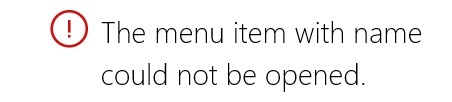


No comments:
Post a Comment